The Active Drivers Report
The Active Drivers report contains pertinent active driver information.
Navigate to the Operations tab, then select the Reports icon.
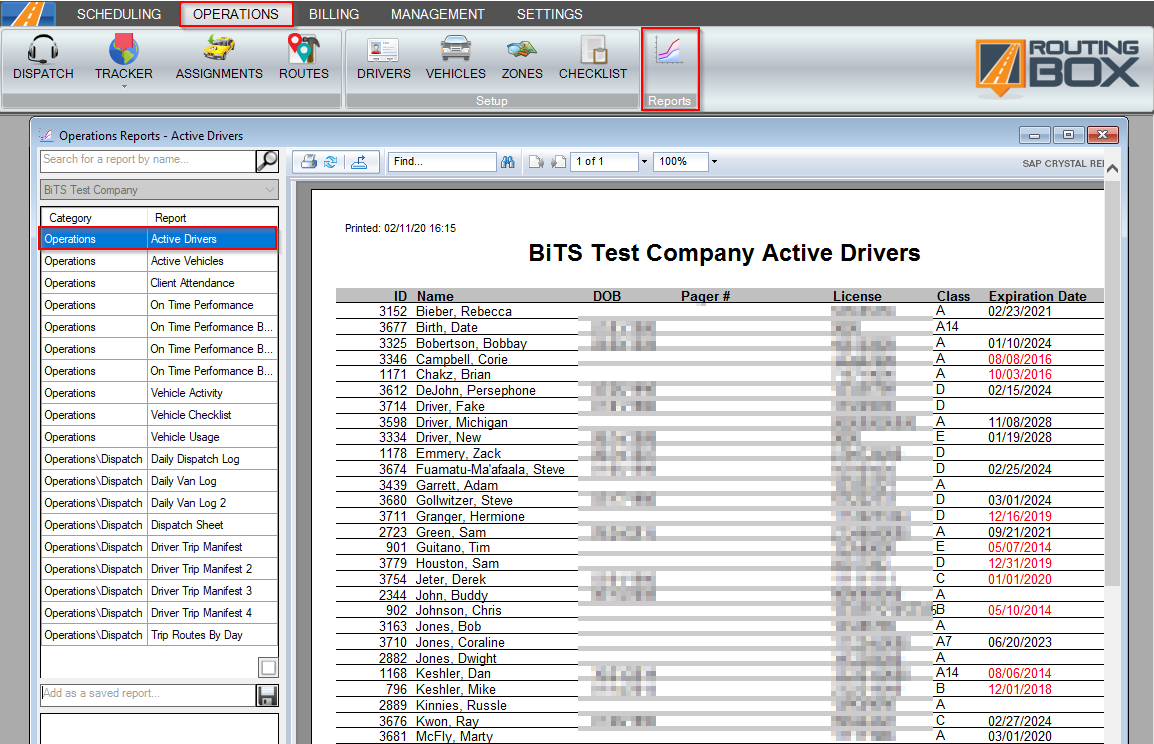
1. Double-click Active Drivers to generate the report.
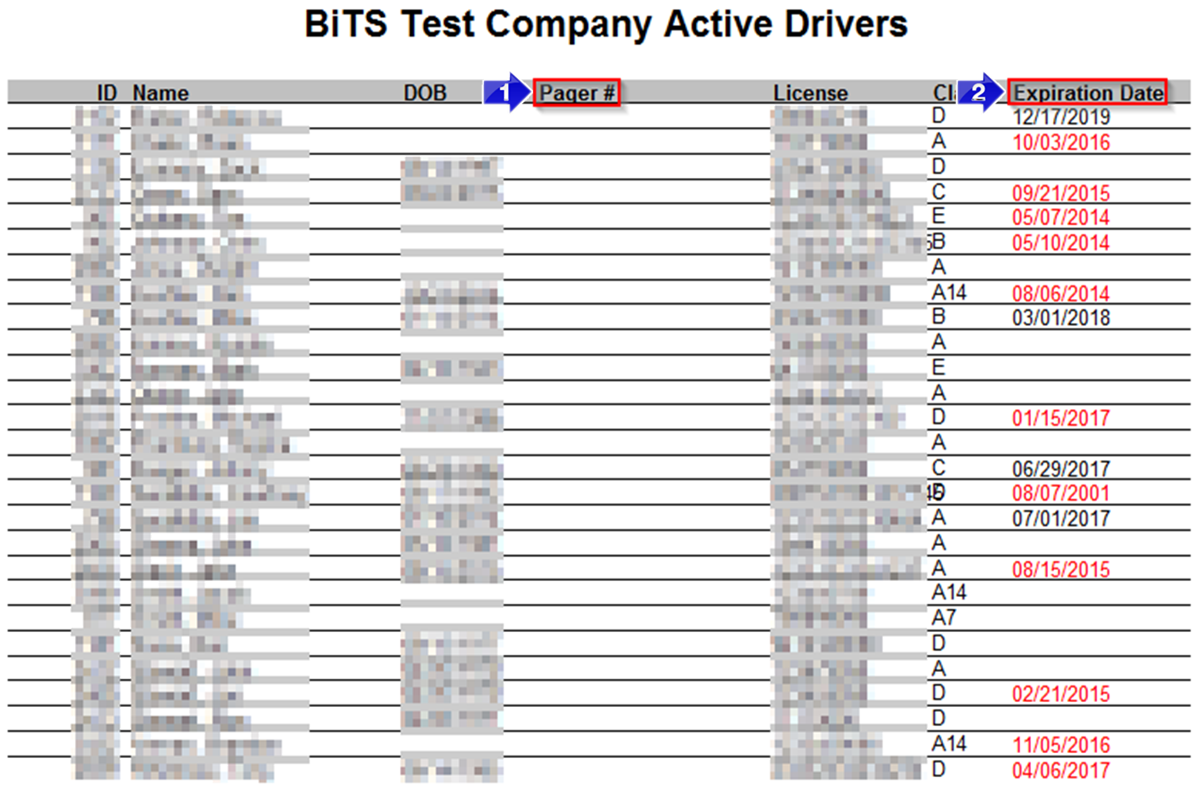
1. A Pager # will generate in this column if there is a phone number in the Mobile field in the Employee Profile.
2. You can review the driver license Expiration Date in this column. Dates in red text are expired.
Related Articles:
Active Vehicles
How to Create a Driver
Paging Setup
Vehicle Activity
Key Terms: Driver, Expiration, License, Page, Report, ReportingFormHelp
![New Founders Software-White.png]](https://help.intelligentbits.com/hs-fs/hubfs/New%20Founders%20Software-White.png?height=50&name=New%20Founders%20Software-White.png)