Clearing Data on an Android
Clearing the Data for RB Mobile gives the application a fresh start. It will remove any unnecessary data and allows the application to re-sync with RoutingBox.

1) From the Home Screen, tap the Settings icon. This can also be found by tapping the Apps icon located at the bottom of most devices.
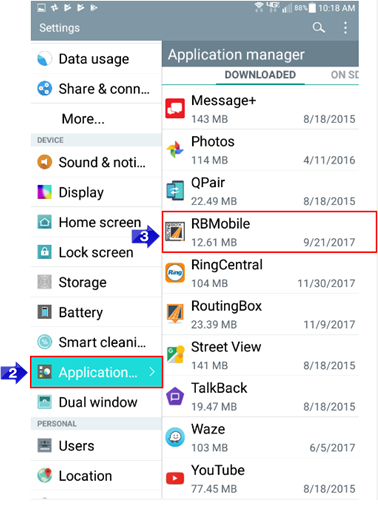
2) Tap Applications (on some devices this may be labeled as Apps)
3) Tap RB Mobile
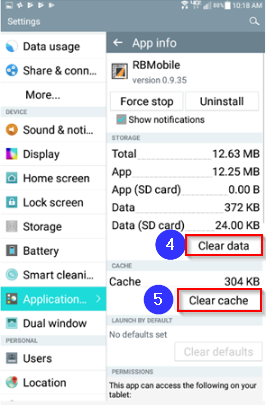
4) Tap Clear Data
5) Tap Clear Cache
Related Articles:
How to Update the RoutingBox Mobile App
How to View What RoutingBox Mobile Version a Driver Has
Key Terms:
Application, Data, Device, Driver, Mobile, RB Mobile, Settings, Tablet
![New Founders Software-White.png]](https://help.intelligentbits.com/hs-fs/hubfs/New%20Founders%20Software-White.png?height=50&name=New%20Founders%20Software-White.png)