Client-Provider List
The Client-Provider List generates a list of clients, their account and their provider, within a specified date range.
Navigate to the Scheduling tab, then select the Reports icon.
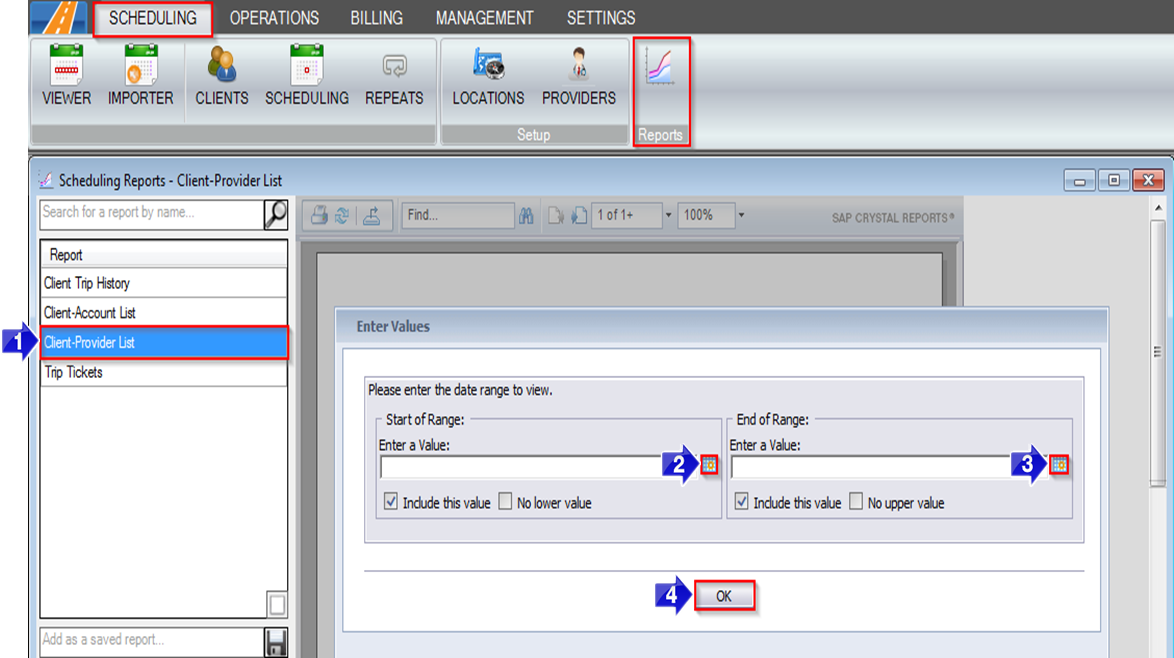
1. Double-click Client-Provider List.
2. Click the calendar and select the beginning date for the range you would like to view.
3. Click the calendar and select the end date for the range you would like to view.
4. Click OK to generate the report.

1. The Last Name and First Name of the client is displayed in these columns.
2. If the client’s account has a Member #, it will be shown here.
3. The Agency is the name of the client’s account.
4. The Provider # column displays the provider's NPI number.
5. If the client has no provider, the Is NP column will show Yes. If the client has a provider, the Is NP column will say No.
Related Articles:
How to Create a Provider
How to Export a Provider List
Revenue by Provider
Key Terms:
Account, Client, Member Number, Provider, ReportingFormHelp
![New Founders Software-White.png]](https://help.intelligentbits.com/hs-fs/hubfs/New%20Founders%20Software-White.png?height=50&name=New%20Founders%20Software-White.png)