How to Import Prior Authorizations into MedBatch
To import PA's, you will need to download and save the Prior Approval Roster as a .pdf file to your computer.
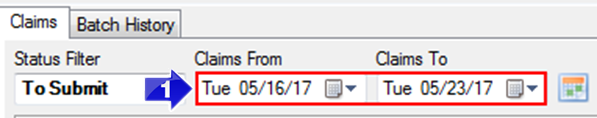
1. Select the date range you’re importing using Claims From and Claims To.
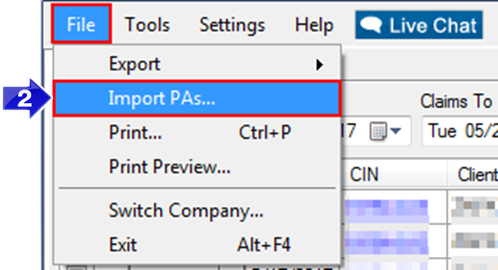
2. From the File menu, select Import PAs.
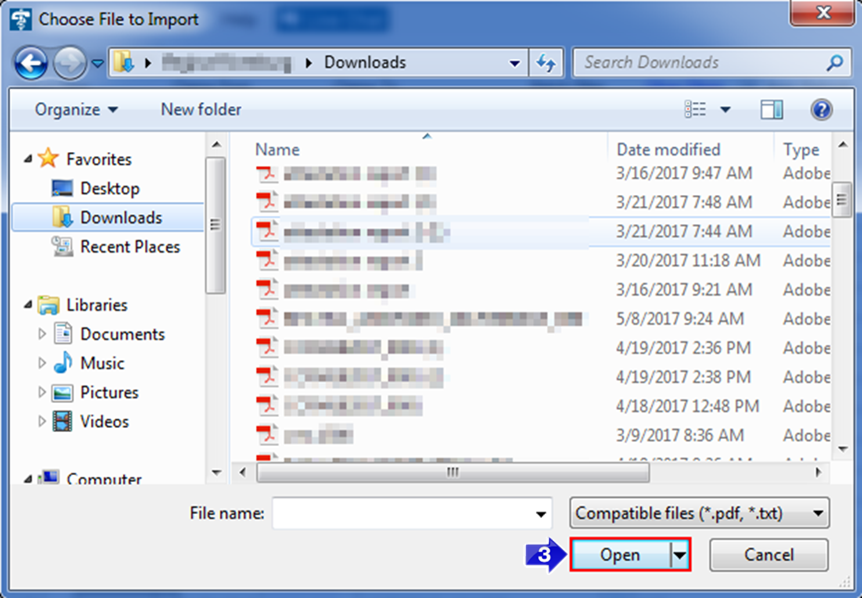
3. Select the .pdf file and click Open.
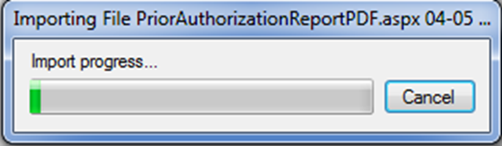
4. The Import Progress bar will show you the status of the import.
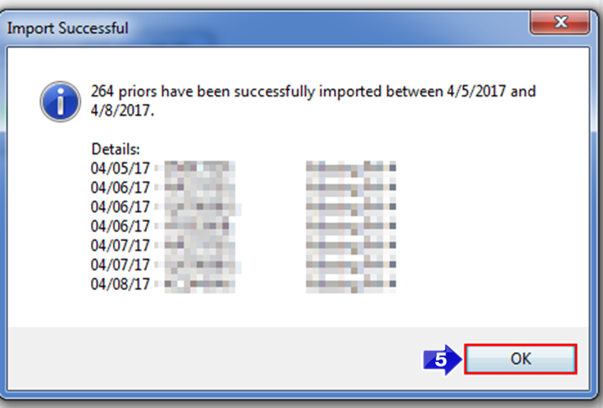
![New Founders Software-White.png]](https://help.intelligentbits.com/hs-fs/hubfs/New%20Founders%20Software-White.png?height=50&name=New%20Founders%20Software-White.png)