How Do I View and Edit Prior Authorizations?
MedBatch allows you to view and manually edit Prior Approval numbers in the event that this information is updated by your mobility manager.
To View and Edit Prior Approvals for a Specific Claim:
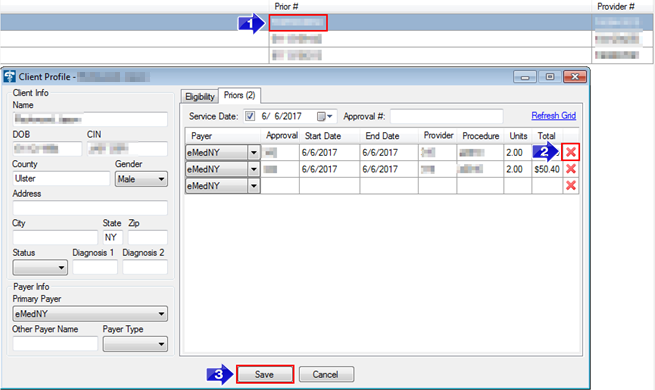
1. Double click the Prior # to open the Client Profile.
2. To manually remove a PA, click the red X next to each line you would like to remove.
3. Once your changes have been made, click Save.
To View and Edit All Prior Approvals for a Specific Client:
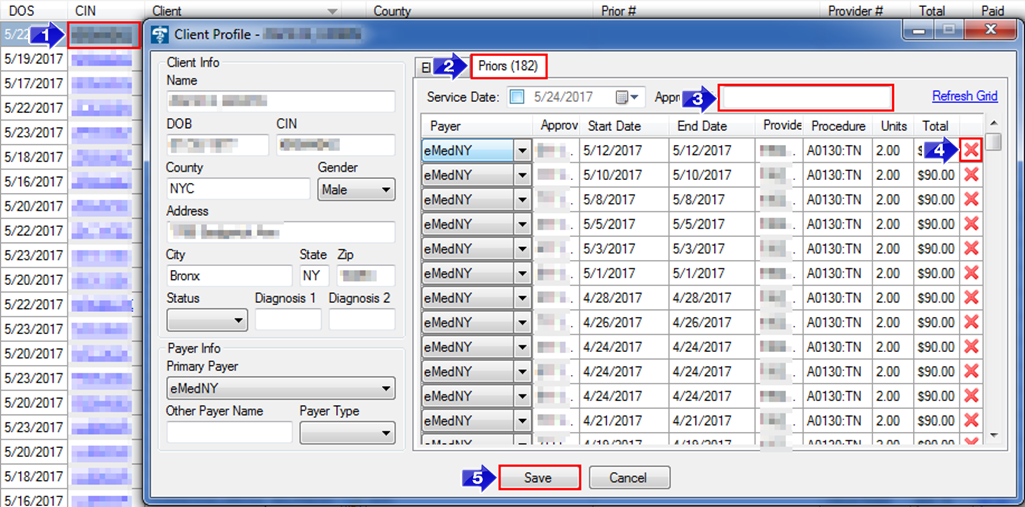
1. Click the CIN to open the Client Profile.
2. Go to the Priors tab.
3. Enter an Approval number in the search bar to find a specific PA.
4. To manually remove a PA, click the red X next to each line you would like to remove.
5. Once your changes have been made, click Save.
![New Founders Software-White.png]](https://help.intelligentbits.com/hs-fs/hubfs/New%20Founders%20Software-White.png?height=50&name=New%20Founders%20Software-White.png)