How to Add Broker Trip IDs to Trips
If you have a need to manually create a trip that normally would be created by a trip import file or API integration, you will need to add the broker's Trip ID for proper integration and billing compatibility.
- Open the Trip Scheduling window and click the blue "i"

- In the External ID field enter the trip ID from the broker:
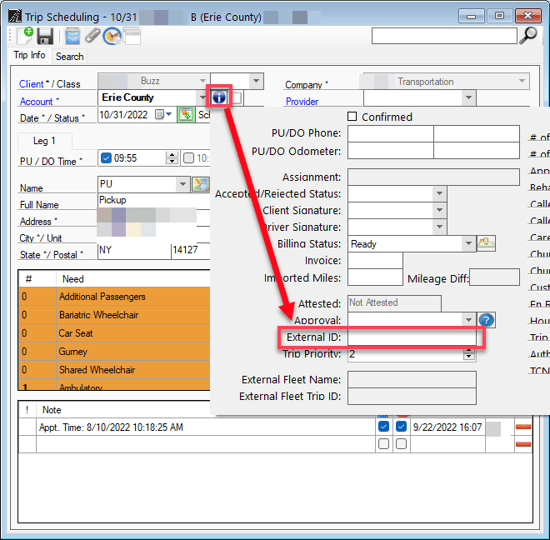
This will need to be done for each leg of the trip as each leg will have a unique ID.
Different Broker Trip ID Formats
The format for the ID may need to be changed from how you see in the broker's portal. Below are the formatting changes you will need to make for different brokers:
| Broker | Appears as 👎 |
Format Needed |
Correct Examples👍 |
| ModivCare (previously LogistiCare) |
01-12345-A 1-12345-A 12345-A |
1-DATE-TRIP#-LEG |
For a trip that occurs on 10/31/2022 for the A leg = 1-20221031-12345-A For a trip that occurs on 2/5/2023 for the B leg = 1-20220205-12345-B |
| MTM |
Z10GBITXI0AA Z10GBITXI0BA The problem being there is an extra "A" at the end |
Z+10 alphanumeric characters that end with 0 (zero)+ leg (0A, 0B, 0C, etc.) |
Z10GBITXI0A Z10GBITXI0B
|
![New Founders Software-White.png]](https://help.intelligentbits.com/hs-fs/hubfs/New%20Founders%20Software-White.png?height=50&name=New%20Founders%20Software-White.png)