How to Address a claim with No Status in MedBatch
When a claim is imported into MedBatch, the Status column will be blank, which indicates that the claim has No Status.
No Status indicates the claims have not been billed yet.
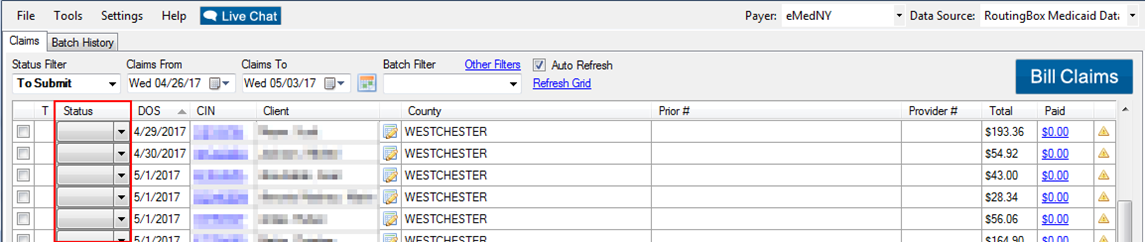
To filter by claims that are labeled No Status:
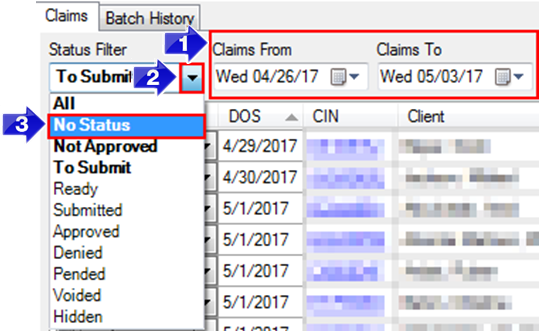
1. Choose the date range you would like to view using Claims From and Claims To.
2. Click the drop-down arrow to view the Status Filter options.
3. Select the No Status option. Only claims labeled No Status will appear in the claims grid.
Claims that are not ready to bill:
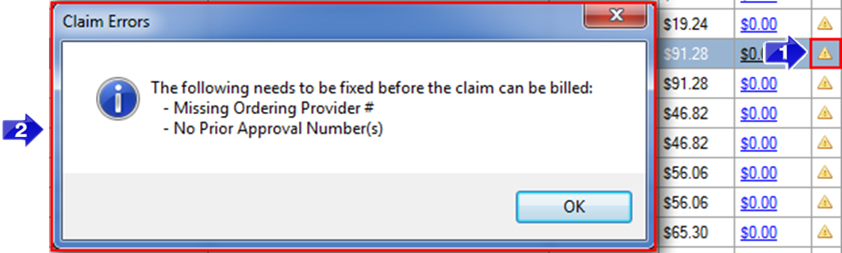
1. If a claim has a yellow caution symbol, then it is not ready to be billed.
2. Clicking on the caution symbol will open the Claim Errors window. This screen will provide information on the reason the claim cannot be billed.
Once the claim has been edited and the information is complete, the claim can be set to the Ready status.
Related Articles:
How to Tell What Didn’t Get Paid
How Do I Edit Claims?
How Do I Import PA’s?
How to Bill My Claims
How to Ready a Claim
How Do I Search For a Claim?
Key Terms:
No Status, Status Filter, Caution Symbol, Claim Errors, Ready Status, Bill Claims
![New Founders Software-White.png]](https://help.intelligentbits.com/hs-fs/hubfs/New%20Founders%20Software-White.png?height=50&name=New%20Founders%20Software-White.png)