How to Copy Assignments to Another Date
If you tend to have the same drivers assigned to the same vehicles and shifts throughout the week or on a given day, you can easily copy a previous days assignments to another day.
Navigate to the Operations tab and then select the Assignments icon.
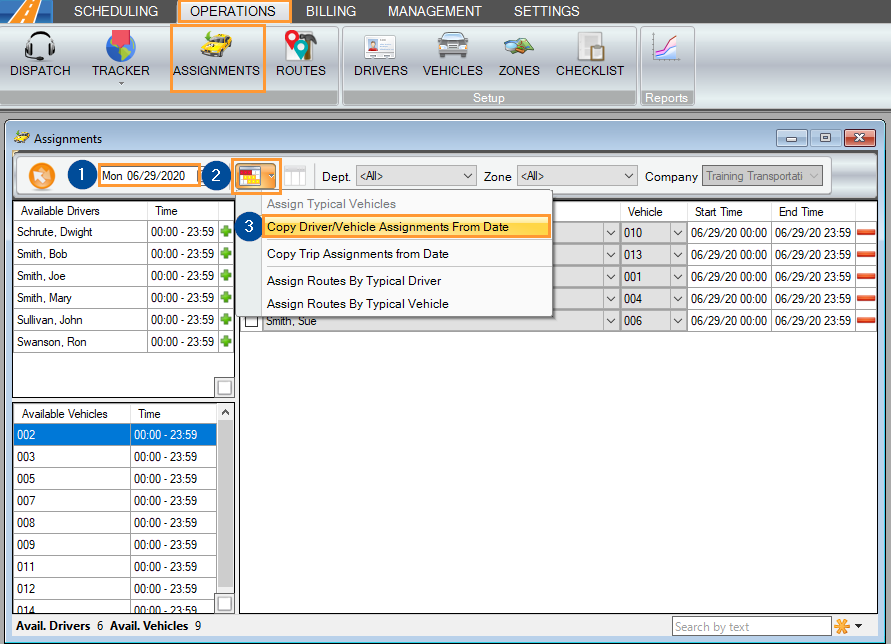
1. Select the date you wish to copy the assignment to.
2. Click the Calendar icon and a dropdown menu with options will appear.
3. Select the “Copy Driver/Vehicle Assignments From Date” option. This will bring up a new window.
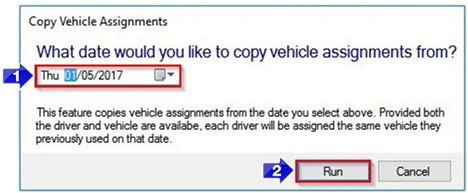
1. Select the date you would like to copy the assignments from.
2. Click the Run button. The Assignment information will now be copied over from the date you selected provided the driver and vehicle are both available.
Related articles:
How to Make a Client Inactive
How to Schedule a Trip
How to Add a Note
How to Create a Vehicle
Key terms:
AssignmentsFormHelp, Typical Vehicle, Driver, Vehicle, Assignment Screen
![New Founders Software-White.png]](https://help.intelligentbits.com/hs-fs/hubfs/New%20Founders%20Software-White.png?height=50&name=New%20Founders%20Software-White.png)