How to Create a Mode
Modes of transportation represent the type of vehicle that will be required for a trip.
Navigate to the Settings tab and select the Modes icon.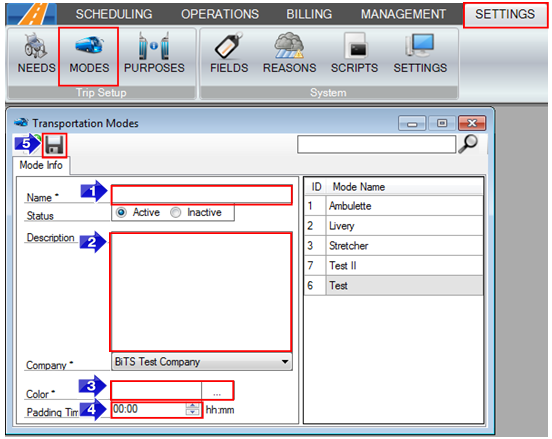
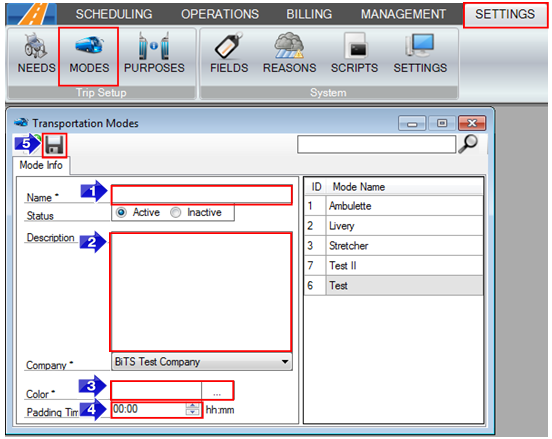
1. Enter the Name of your mode.
2. Additional details about the need can be added in Description field.
3. If you would like this Mode of transportation to be differentiated in the Dispatch screen give it a different color than the other Modes.
4. Padding Time represents additional time that you may want to give the driver for clients using this Mode. Padding time will be added to the approximate time that a trip will take.
5. Save the new mode.
![New Founders Software-White.png]](https://help.intelligentbits.com/hs-fs/hubfs/New%20Founders%20Software-White.png?height=50&name=New%20Founders%20Software-White.png)