How to Create a Need
Needs are services that a client may require when being transported. For example wheelchairs, oxygen tank, or a monitor would be needs.
Navigate to the Settings tab and select the Needs icon. 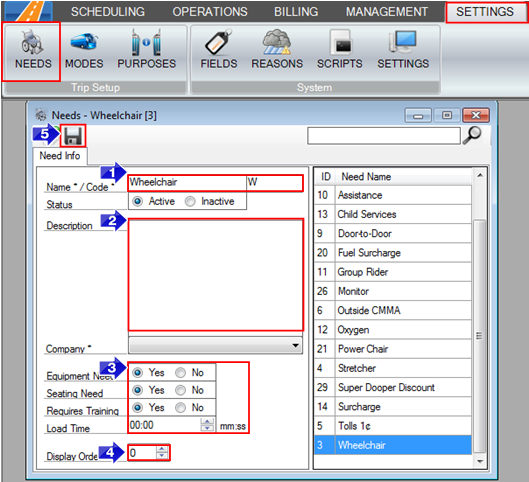
1. Enter the Name of your need and add a Code to identify the need on the Dispatch window.
2. Additional details about the need can be added in Description.
3. Select whether the need is an Equipment Need, Seating Need, Requires Training or has an additional Load Time.
- Equipment Need: This means something needs to be brought with the client, such as an oxygen tank or a larger wheelchair.
- Seating Need: This represents the type of space a client will take up on a vehicle based on their mobility.
- Requires Training: When this is checked, it will be moved to the driver profile. If drivers are not marked as trained for this need then they will not be able to transport the client.
- Load Time: This represents how much time this need adds to the trip, allowing for more accurate time estimates.
5. Save the new need.
![New Founders Software-White.png]](https://help.intelligentbits.com/hs-fs/hubfs/New%20Founders%20Software-White.png?height=50&name=New%20Founders%20Software-White.png)