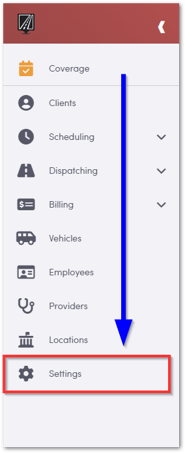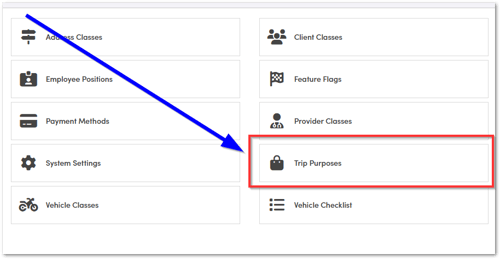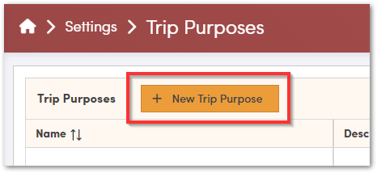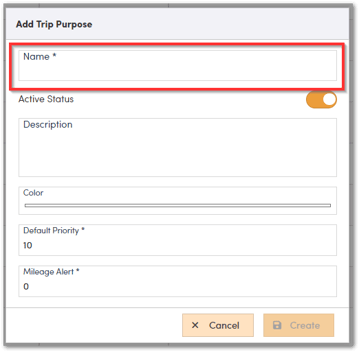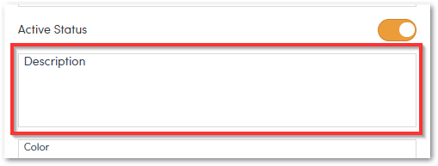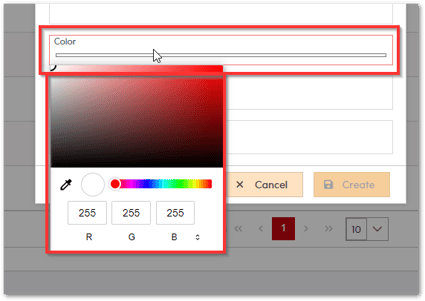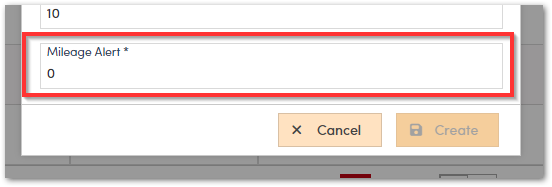How to Create a Purpose in RoutingBox Web
A Trips Purpose is the reason for the transportation. Purposes are used to indicate why a client needs requires transportation services. They also can influence the rates for a trip.
Hover over the left-hand menu and select Settings.
Navigate to Trip Purposes.
Click on + New Trip Purpose to begin creating a new purpose.
Enter the Name for the purpose.
Add an optional description for additional information on this purpose.
Specify a Color this will be used to identify the purpose in the Dispatching window if desired.
Indicate a Mileage Alert amount. (If you would like to be alerted if a trip reaches or goes over the indicated mileage)
Click Create to save the purpose.
![New Founders Software-White.png]](https://help.intelligentbits.com/hs-fs/hubfs/New%20Founders%20Software-White.png?height=50&name=New%20Founders%20Software-White.png)