How to Create a Vehicle Record
To create a Vehicle, first navigate to Operations, then click on Vehicles. 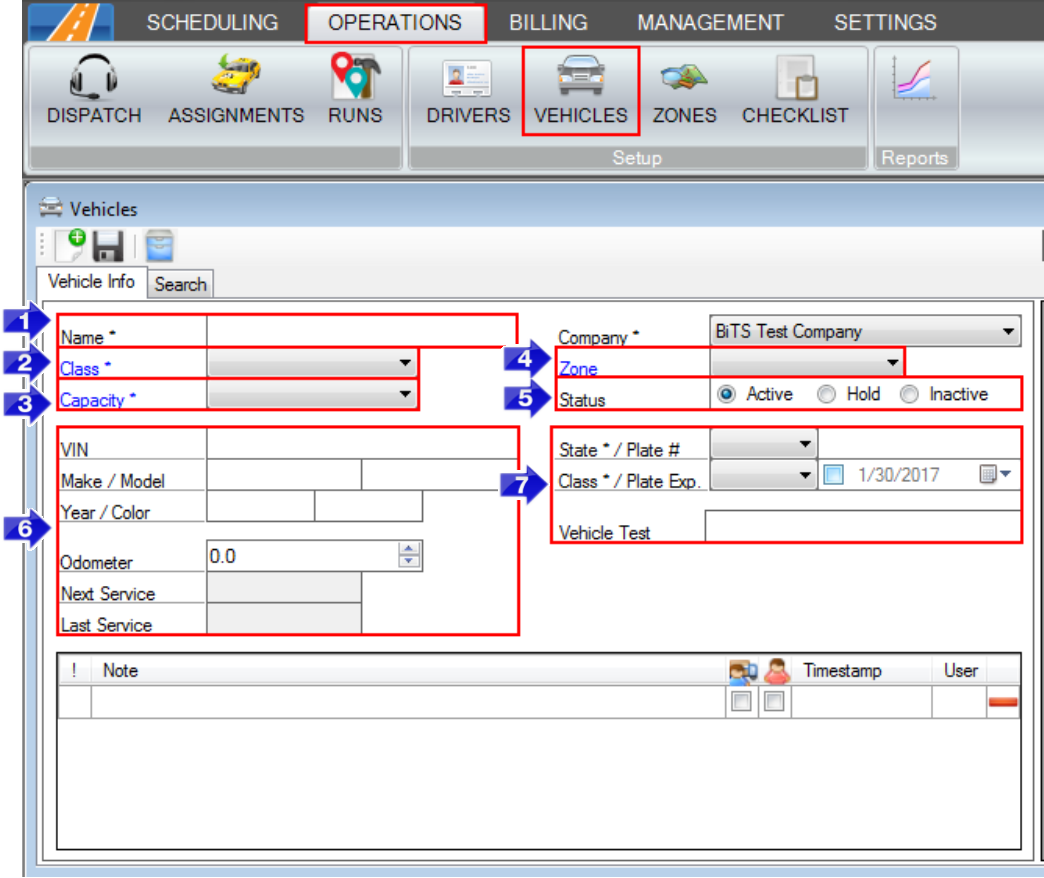
1. Name field: What you would like the vehicle to be identified as.
2. Class field: Dictates the type of trips this vehicle can perform. For example, a Taxi car cannot take a Wheelchair or Stretcher passenger.
3. Capacity field: is where you can choose how many of each type of rider can fit in this vehicle at once.
4. Zone field: Specifies if this vehicle should only cover a specific geographical area.
5. Status field: Controls whether this vehicle is in use, temporarily out of service, or permanently gone.
6. Additional optional fields can be filled in regarding each vehicle's VIN, Make, Model, Year, Color, Odometer, Next Service Date, and Last Service Date.
7. State, Plate #, and License Class determine what types of licenses are required by drivers to operate the vehicle.
Video link:
![New Founders Software-White.png]](https://help.intelligentbits.com/hs-fs/hubfs/New%20Founders%20Software-White.png?height=50&name=New%20Founders%20Software-White.png)