How to Create a Vehicle Capacity
Your vehicles may have different seating options and limitations. Use the Capacity feature to differentiate your vehicles seating needs and capacity.
Navigate to the Operations tab, and then select the Vehicles icon.
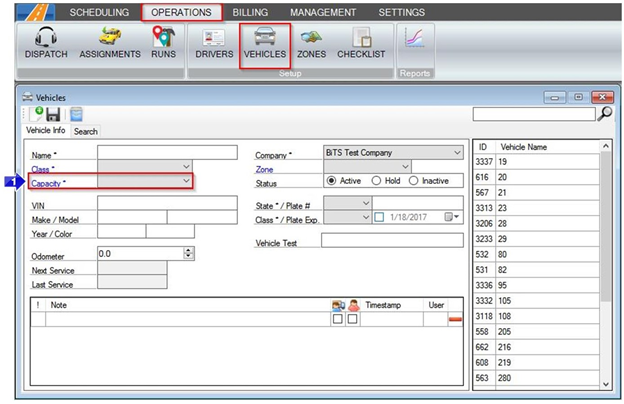
1. Here you can use the drop down to select the type of vehicle you are creating/editing. The blue Capacity* link will bring you to another window where you will be able to setup different types of vehicles with varying capacities.
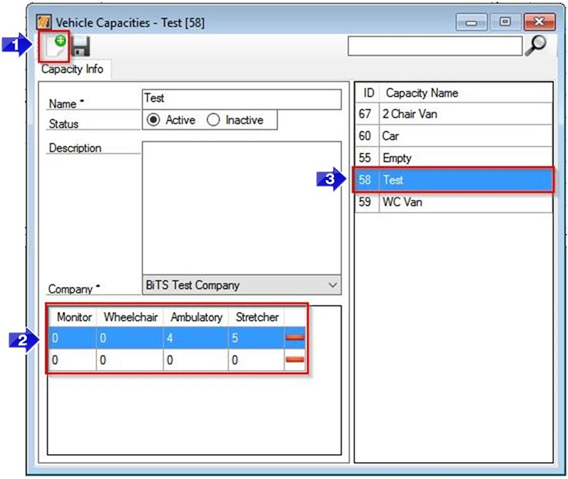
1. Click the Create New page icon.
2. You can set the capacity for that vehicle based on its abilities/size.
3. You can also edit a previously created vehicle by clicking on that vehicle on the right side.
Related articles:
How to Create a Position
How to Create a Driver
How to Add a Note
How to Create a Department
Key terms:
Qualifications, Position, Department, Typical Vehicles, Capacity, Vehicle, Driver, VehiclesFormHelp
![New Founders Software-White.png]](https://help.intelligentbits.com/hs-fs/hubfs/New%20Founders%20Software-White.png?height=50&name=New%20Founders%20Software-White.png)