How to Add a Client Approval or Prior Authorization
Creating Approvals allows you to store prior authorizations for a specific client. Once created, an approval can be applied to individual or repeat trips.
Navigate to the Scheduling tab, then select the Clients icon.
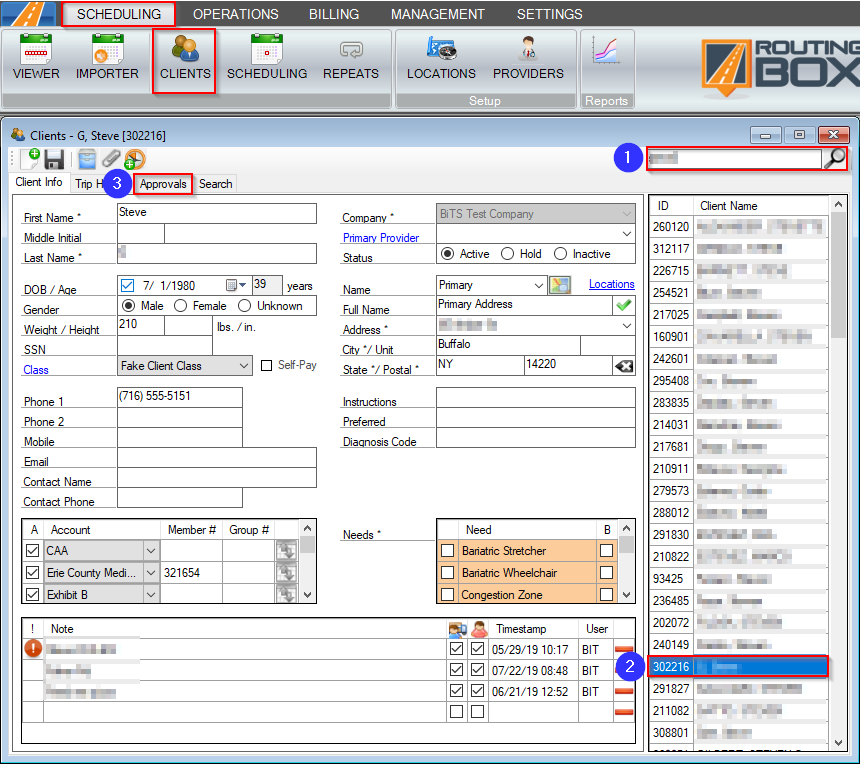
- Type to search for the client to create an approval.
- Select the Client.
- Go to the Approvals tab.
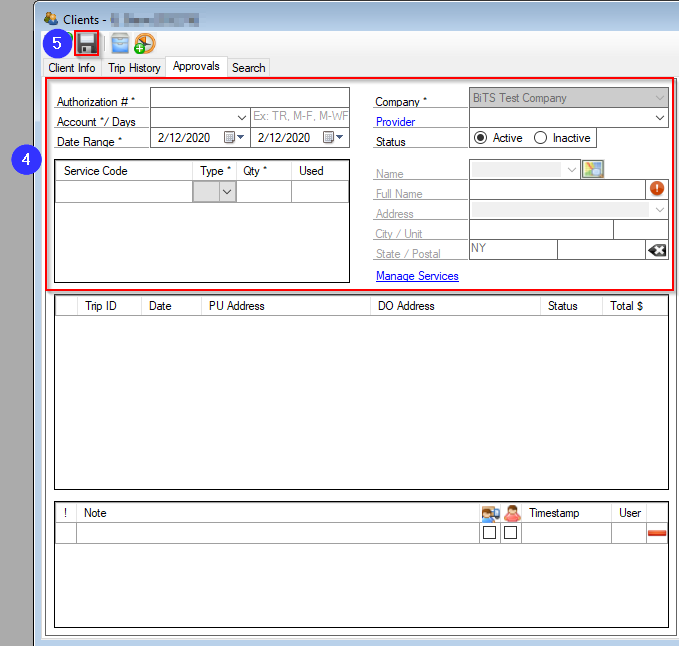
Optional Fields: Using the following fields will restrict the Approval to only apply to trips that meet the same criteria.
- If the approval is for specific days, enter those days into the Days field.
- If the approval is for specific services, enter the service code and the Quantity.
- If the approval is restricted to a specific location or provider, then add that information to the approval
5. Click Save
![New Founders Software-White.png]](https://help.intelligentbits.com/hs-fs/hubfs/New%20Founders%20Software-White.png?height=50&name=New%20Founders%20Software-White.png)