How to Enter Tolls in RoutingBox
Some companies require tolls, set-up in RoutingBox, that will need to be customized to accommodate changing rates. For accounts that transfer trips to MedBatch, toll information needs to be set up in a special way to avoid billing errors.
Navigate to Billing and select the Services icon.
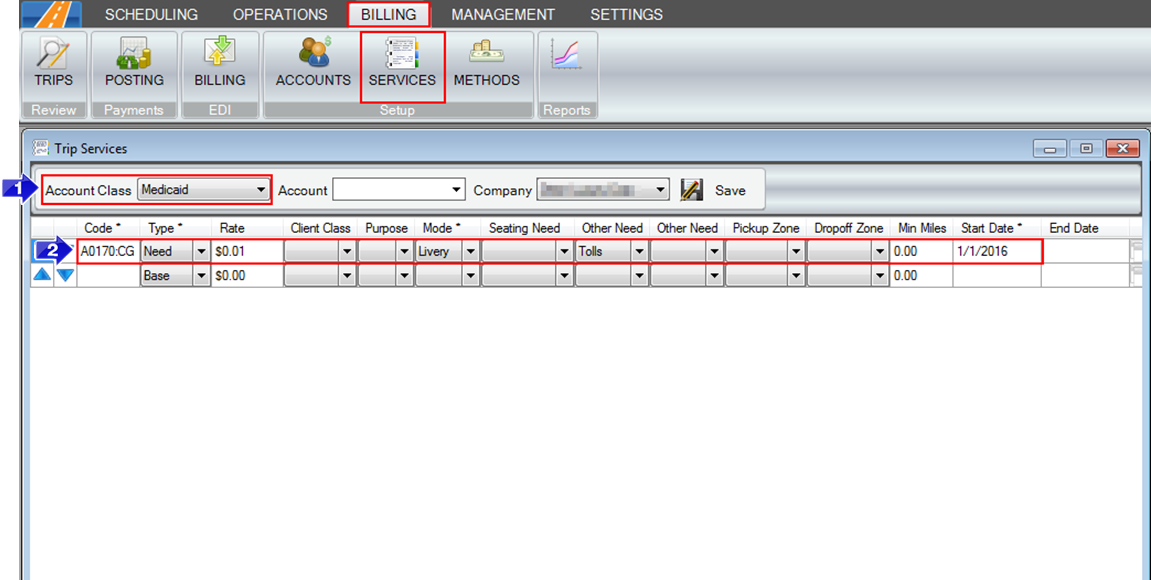
1. Select Medicaid for Account Class.
2. Set up the Toll Need with the correct code. Set the rate at $0.01.
When the user schedules a trip, the Need units on Tolls will need to accurately reflect the toll charge.
Navigate to the Scheduling tab and select the Scheduling icon.
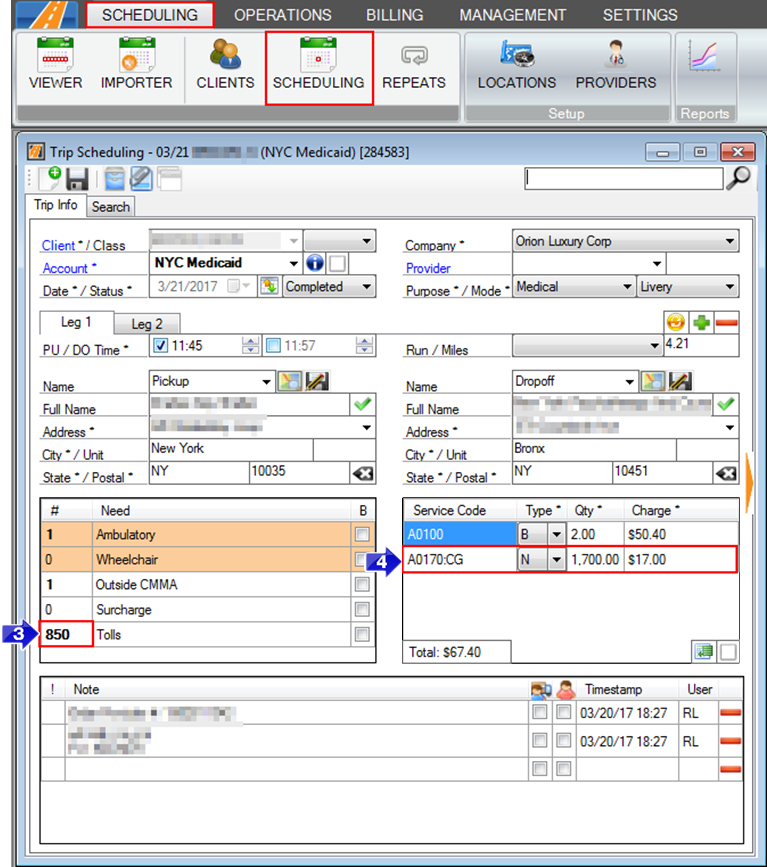
3. In the # column on the Needs grid, enter in the units of the Tolls In this example, the toll charge is $8.50 so the units entered would be 850.
4. In the Service Code grid, you can see that the Charge is reflecting the actual toll price.
The Quantity will be accurately reflected on your Medicaid claims for the Toll in MedBatch.
![New Founders Software-White.png]](https://help.intelligentbits.com/hs-fs/hubfs/New%20Founders%20Software-White.png?height=50&name=New%20Founders%20Software-White.png)