How to Filter by Zone in Dispatching
If Zones are set up in RoutingBox, you can filter trips by the PU or DO zone in the Dispatching screen.
Navigate to the Operations tab then select the Dispatch icon.
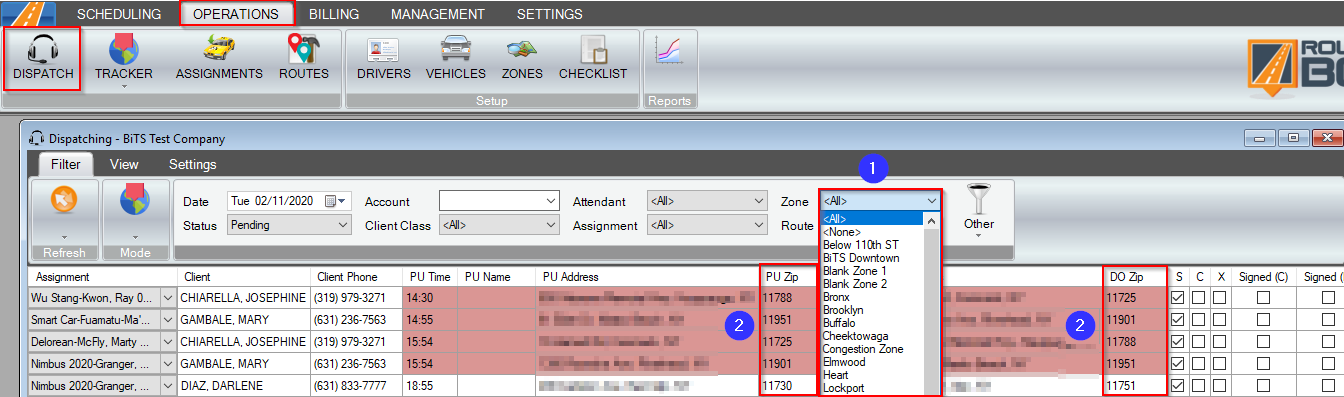
1. From the Zone drop-down, select the Zone that you would like to view. Selecting <None> will show all trips that do not fall in a zone.
2. The PU Zip or the DO Zip determines how the zone is filtered. This can be selected in System Settings.
Navigate to the Settings tab and select the Settings icon.
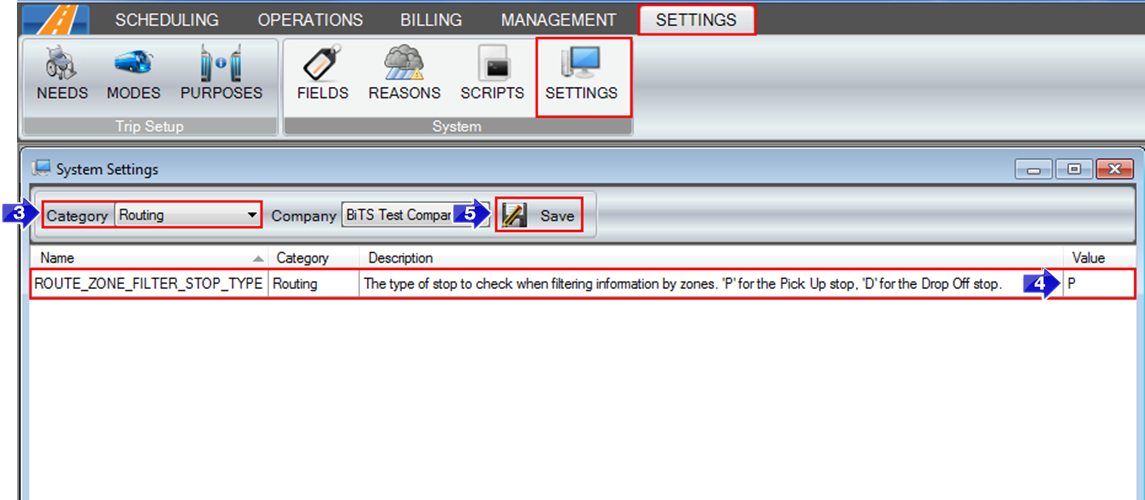
3. Under the Category heading, select Routing.
4. In the Value column, under the ROUTE_ZONE_FILTER_STOP_TYPE setting select P to filter by the Pick Up zip code and D to filter by the Drop Off zip code.
5. Save your changes.
![New Founders Software-White.png]](https://help.intelligentbits.com/hs-fs/hubfs/New%20Founders%20Software-White.png?height=50&name=New%20Founders%20Software-White.png)