How To Import and Bill Claims From MAS in MedBatch
Claims submitted through MedBatch are subject to the eMedNY cycle calendar. Weekly pay cycles end on Wednesday each week, but we recommend submitting claims each Tuesday to be sure payment is timely.
To bill claims, you must first import them into the MedBatch Claims grid from MAS.
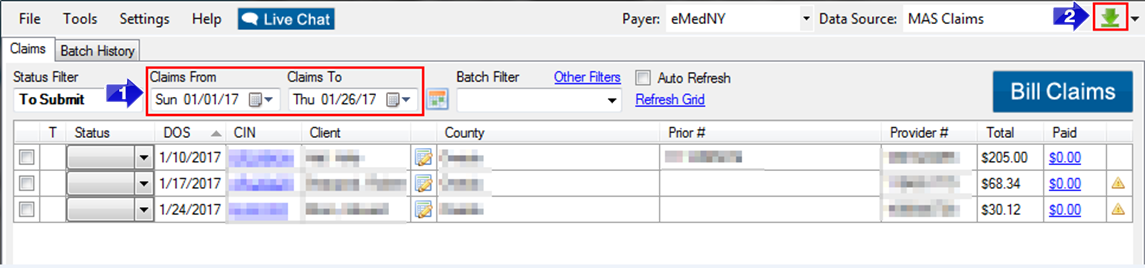
1. Select the date range of the claims you want to import using theClaims From and Claims To
2. Click the green download arrow next to the Data Source field (MAS Claims). This will import the claims and any applicable information (Prior #, Provider #, etc.) from MAS into the Claims grid.
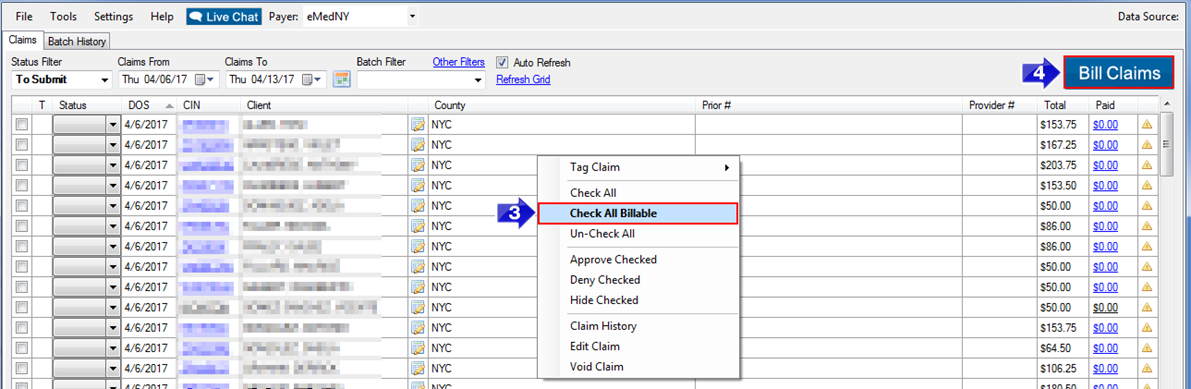
3. To bill those claims, right click on one of the claims and selectCheck All Billable.
4. Once these claims have been selected, they can be billed by clicking theBill Claims button at the top right of the screen.
![New Founders Software-White.png]](https://help.intelligentbits.com/hs-fs/hubfs/New%20Founders%20Software-White.png?height=50&name=New%20Founders%20Software-White.png)