How to Install RoutingBox Mobile
RoutingBox Mobile is available on the Google Play Store for Android devices and the Apple App Store for iOS devices
To Install for Android on the Google Play Store:
1. Open the Google Play Store on your device:
![]()
2. In the search bar, type RoutingBox Mobile and select the app from the list:
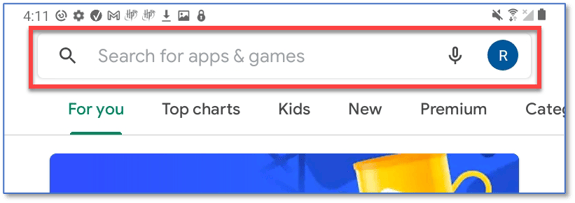
3. Select Install.
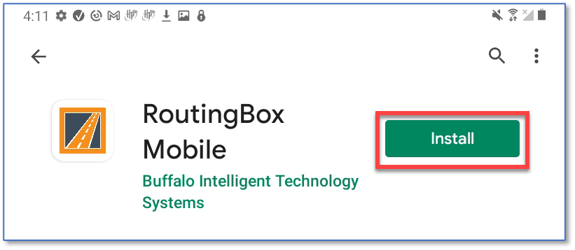
4. After the app has finished installing, select Open to run the app.
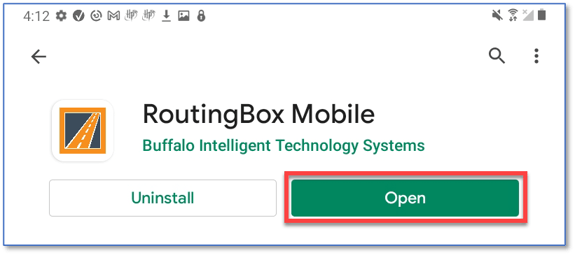
To Install for iOS on the Apple App Store:
1. Open the Apple App Store on your device.
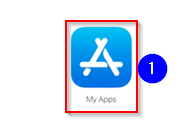
2. Type "RoutingBox Mobile" into the search field:
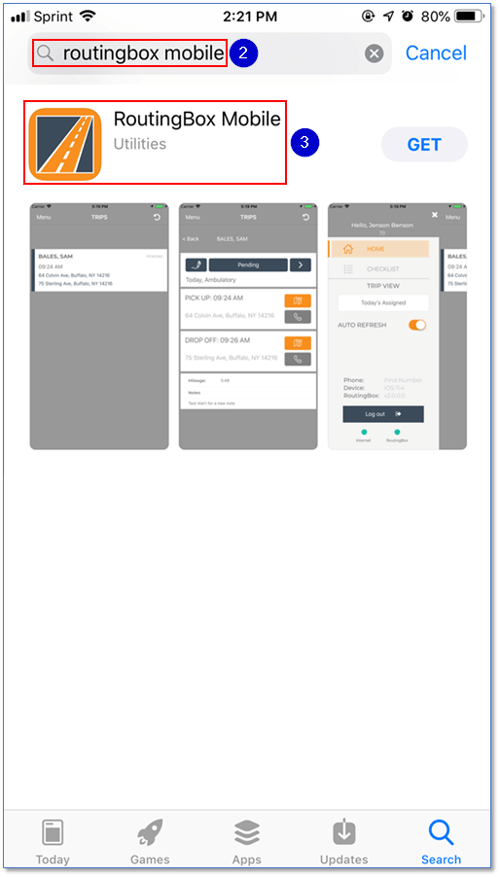
3. Select Get to install.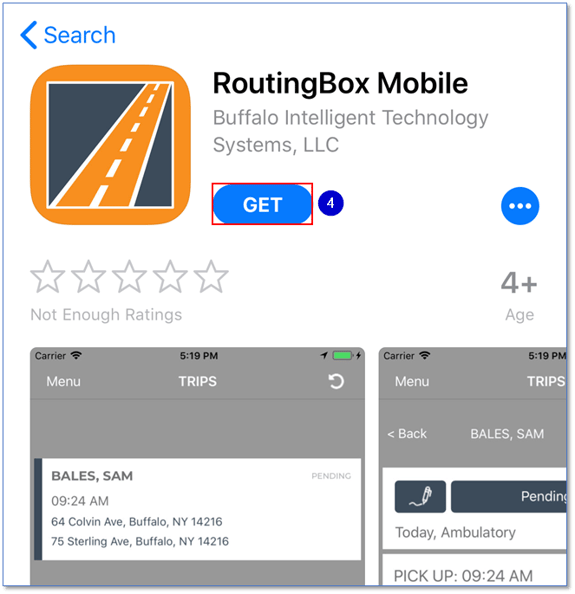
4. Depending on your security settings and model device, you may be prompted to enter your Apple password or to select Install from a pop-up.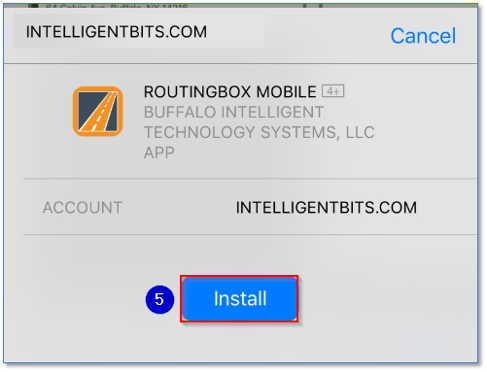
5. Select Open to launch the app.
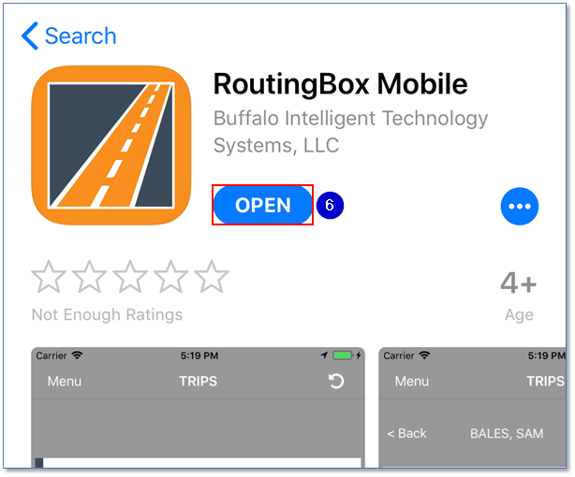
![New Founders Software-White.png]](https://help.intelligentbits.com/hs-fs/hubfs/New%20Founders%20Software-White.png?height=50&name=New%20Founders%20Software-White.png)