How to Make a Client Inactive
RoutingBox allows you to Inactivate or put client on Hold when they no longer require your transportation services.
Navigate to the Scheduling tab, and then select the Clients icon.
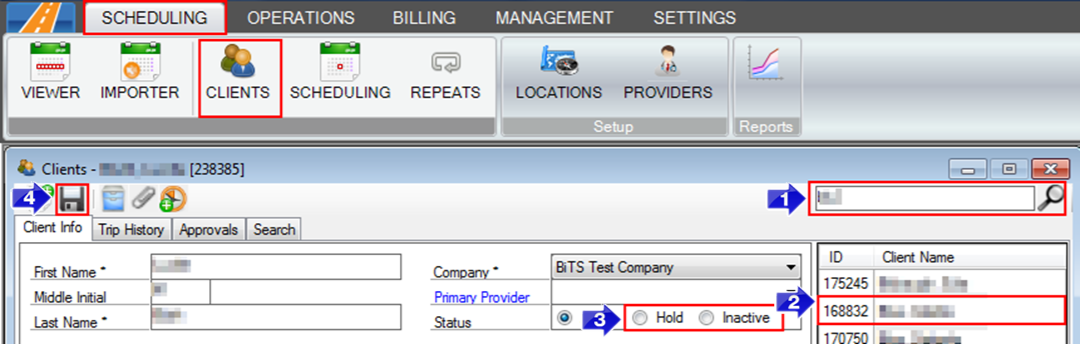 Client Profile Client Name Active
Client Profile Client Name Active
- Hold: Typically used when a client is temporarily ceasing transportation services. You will not be allowed to schedule a trip for a client that is marked as On Hold.
- Inactive: Typically used when a client is permanently ceasing transportation services. Inactive clients will not appear throughout RoutingBox. They can only be found through the advanced Search tab. Making a client Inactive will prompt the system to ask you if you want to cancel all their outstanding trips.
Key Terms: Inactive, Merge, ClientsFormHelp
![New Founders Software-White.png]](https://help.intelligentbits.com/hs-fs/hubfs/New%20Founders%20Software-White.png?height=50&name=New%20Founders%20Software-White.png)