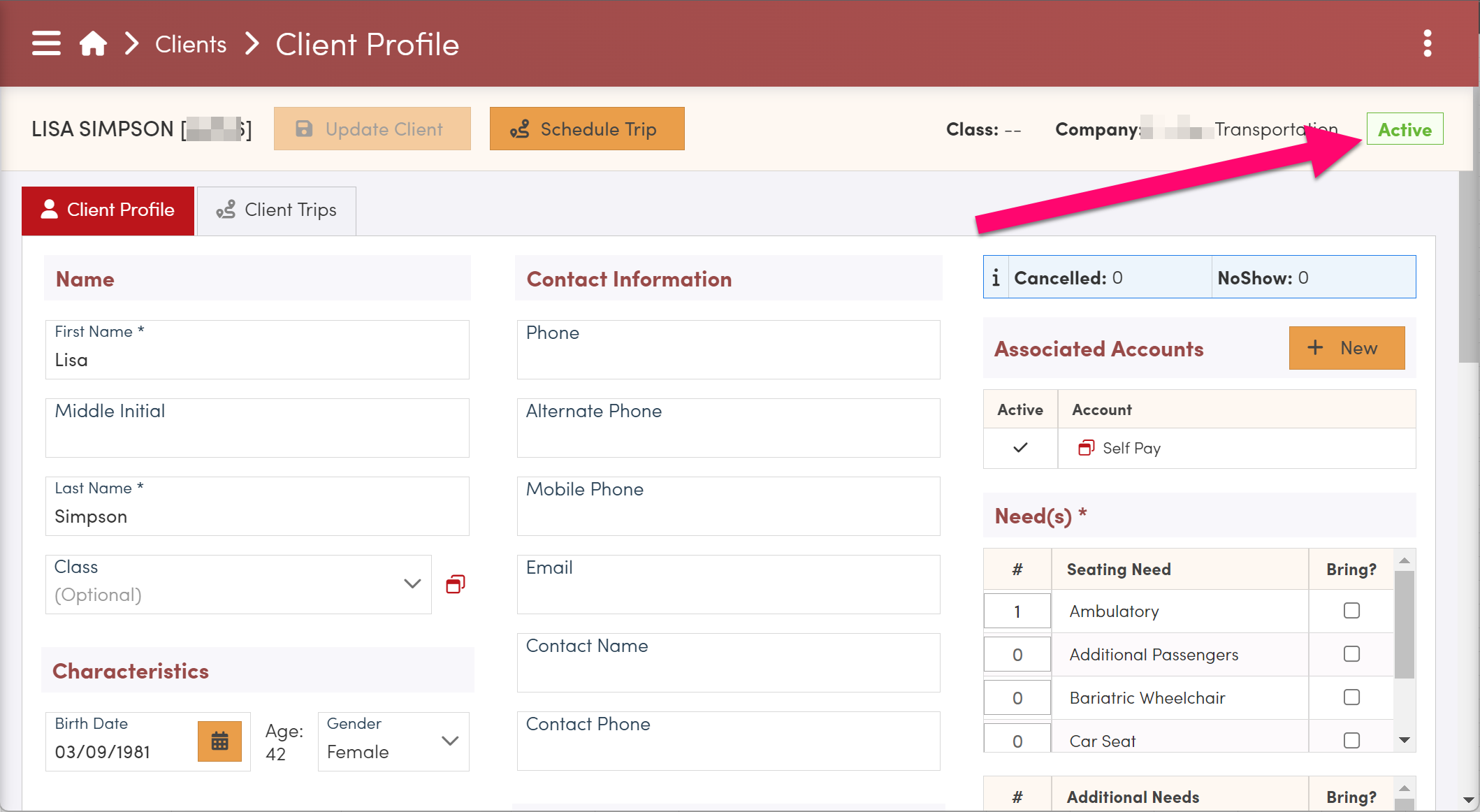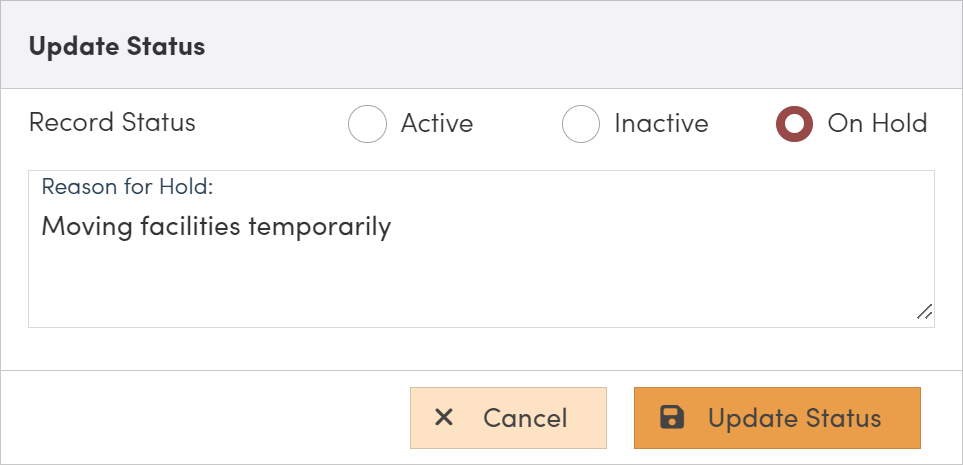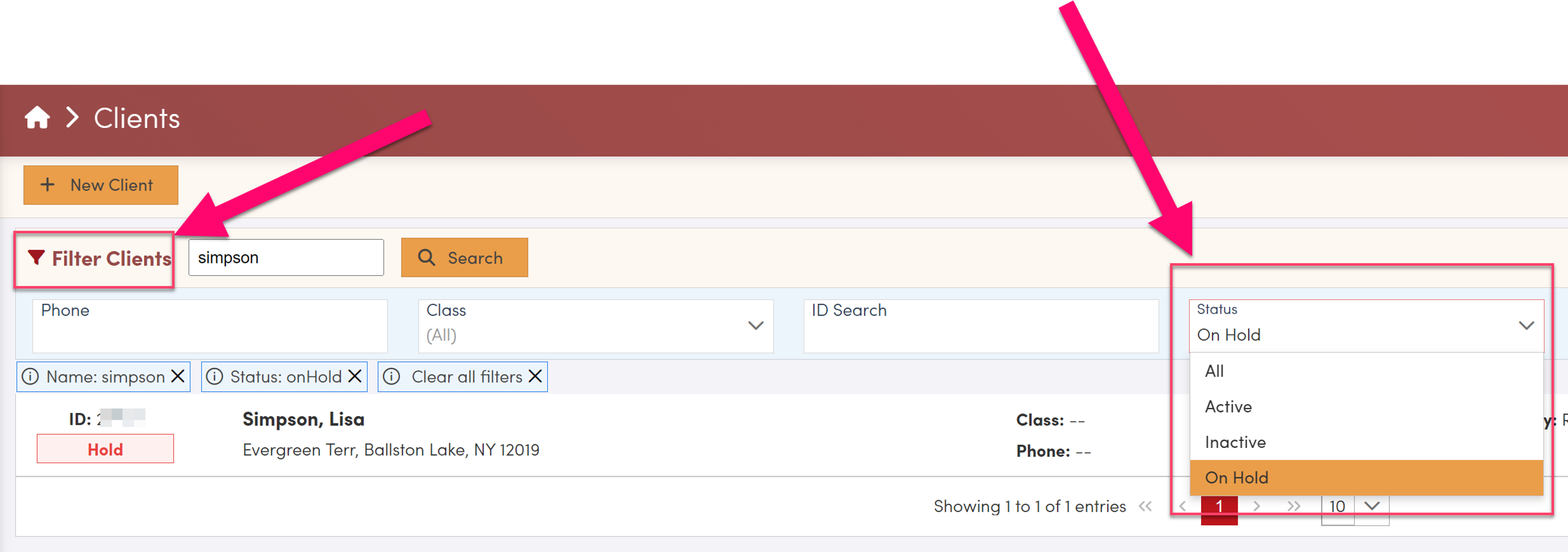Client Record Statuses in RoutingBox Web
The default status of a client record is Active. When a client no longer requires transportation, you can update their client record status to either "On Hold" or "Inactive".
"Active" vs "On Hold" vs "Inactive"
- Active: This is the default status of a client record. Active clients can have trips scheduled and will show up throughout RoutingBox when performing a search, dispatching trips or running reports.
- On Hold: Typically used when a client is temporarily ceasing transportation services. You will not be allowed to schedule a trip for a client that is marked as On Hold. Any currently scheduled trips for the client will remain in the Scheduled status but will not appear on the Dispatch screen
- Inactive: Typically used when a client is permanently ceasing transportation services. Inactive clients will not appear throughout RoutingBox. They can only be found by searching with the client search filter of either "all" or "inactive". Making a client Inactive will prompt the system to ask you if you want to cancel all of their outstanding trips.
Updating the Status of a Client
Hover over the left-hand menu and select Clients
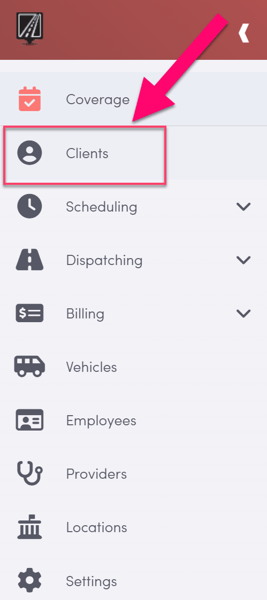
Search for the client and click on their name to open the client record. The current status will be displayed in the upper right corner:
Click on the status to open the "Update Status" window. Select the status you want to update the client to and then click "Update Status". If you select "On Hold" you can optionally add a "Reason for Hold" note to the client record.
Searching Clients by Status
The default Client search will only return "Active" status clients. To find client records in other statuses, select the "Filter Clients" option, then choose the Status you want to search for:
![New Founders Software-White.png]](https://help.intelligentbits.com/hs-fs/hubfs/New%20Founders%20Software-White.png?height=50&name=New%20Founders%20Software-White.png)