How to Make an Account Inactive
RoutingBox will allow you to make the account inactive on the profile within the Accounts screen.
Navigate to the Billing tab, then select the Accounts icon.
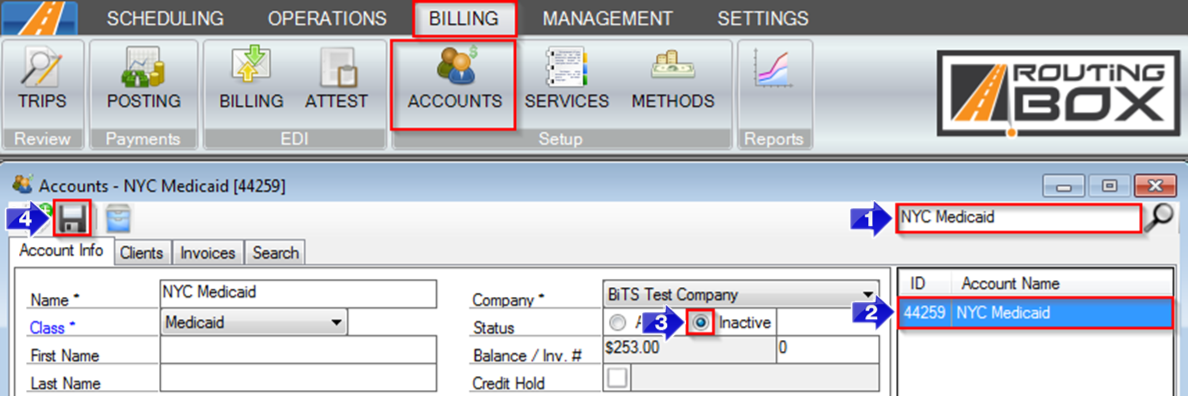
1. Search for the account you would like to make inactive.
2. Select the Account Name.
3. Select the Inactive Status option.
4. Click the floppy disc icon to save your changes.
Related Articles:
How to Add Color Coding to Account Classes
How to Create an Account
How to Merge Accounts
How to Search for an Inactive Account
Key Terms:
Account, Agency, Billing, Inactive, Payer, AccountsFormHelp
![New Founders Software-White.png]](https://help.intelligentbits.com/hs-fs/hubfs/New%20Founders%20Software-White.png?height=50&name=New%20Founders%20Software-White.png)