How To Modify Units and Rates
Some claims imported into MedBatch will need units modified to match the PA. These changes can be easily applied to a large group of claims by using the Modify Units and Rates tool.
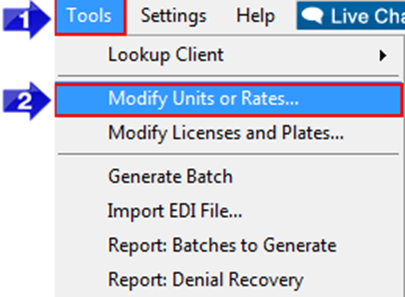
1. Open the Tools menu.
2. Select Modify Units and Rates.
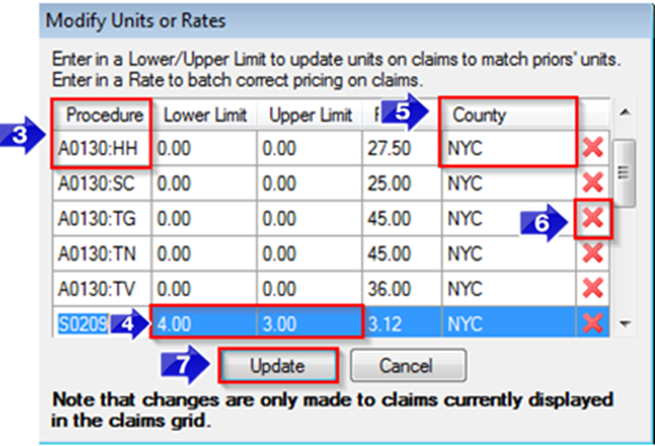
3. Enter each Procedure code that needs the units modified.
4. Set the Lower Limit and Upper Limit for the Procedure - The Lower Limit and Upper Limit Fields allow you to set a range of units the system should update.
a. For example, S0215 has a Lower Limit of 4 units and an Upper Limit of 3 units. If the mileage on the PA is 15 and the mileage on your claim is 11, 12, 13, 14, 16, 17, or 18 miles then the Modify Units or Rates tool will change the mileage on your claim to 15 to match the PA.
b. If the mileage on your claim is less than 11 or more than 18, your claim will not be changed and Medbatch will alert that this claim is a mismatch. This allows you to set a custom tolerance and only bring claims with a large discrepancy to your attention.
5. Enter the County.
6. If the Procedure needs to be removed, click the red X at the end of the row.
7. Click Update to apply the changes in the Claims Grid. The unit range will be saved for the next time you Modify Units or Rates.
![New Founders Software-White.png]](https://help.intelligentbits.com/hs-fs/hubfs/New%20Founders%20Software-White.png?height=50&name=New%20Founders%20Software-White.png)