How to Page Drivers with Trip Information
Routing Box allows the dispatcher to send a message to the driver via text or e-mail outside of the RoutingBox Mobile application.
Navigate to the Operations tab, then select the Dispatch icon.
- To send a page, an Assignment must be selected.
- Click the Page link in the Paged column.
- A message will be generated to send to the assigned driver. The message will include Client, PU and DO Time, PU and DO Location and Notes. You can edit the message by typing in the window provided.
- Click Send to finalize the page. The Paged field will update to show the timestamp the page was sent.
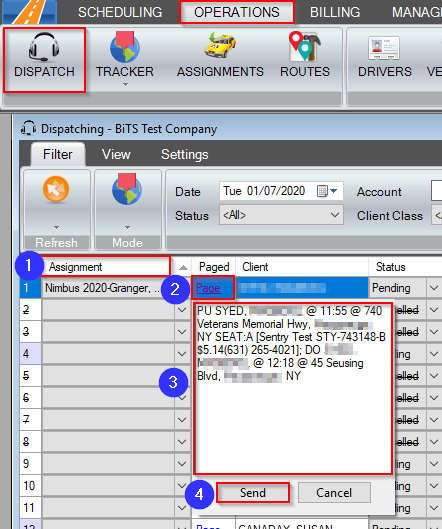
![New Founders Software-White.png]](https://help.intelligentbits.com/hs-fs/hubfs/New%20Founders%20Software-White.png?height=50&name=New%20Founders%20Software-White.png)