How To Regenerate an Invoice
RoutingBox allows you to reprint invoices with the same invoice number to simplify record keeping.
Navigate to the Billing tab, then select the Accounts icon.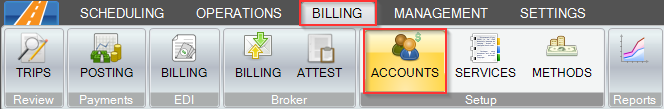
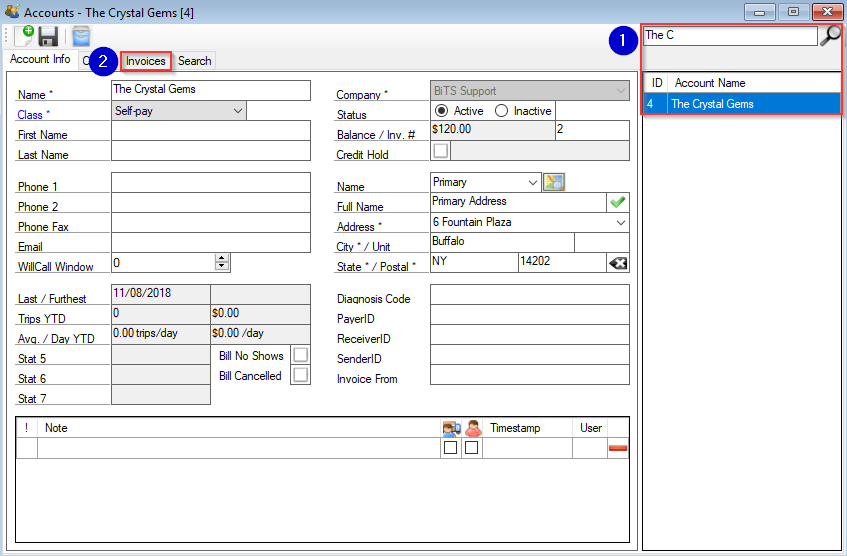
1. Type the name of the account and select the account from the narrowed list.
2. Navigate to the Invoices tab.
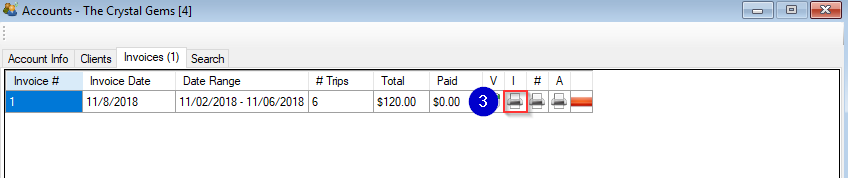
3. Click the printer icon  in the I column to view the invoice.
in the I column to view the invoice.
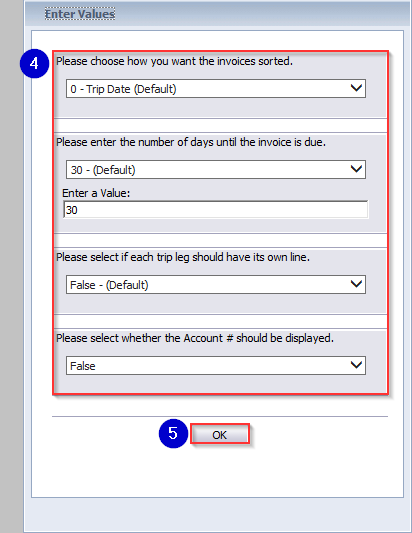
4. Select your filters.
5. Click OK to regenerate the invoice with your selections.
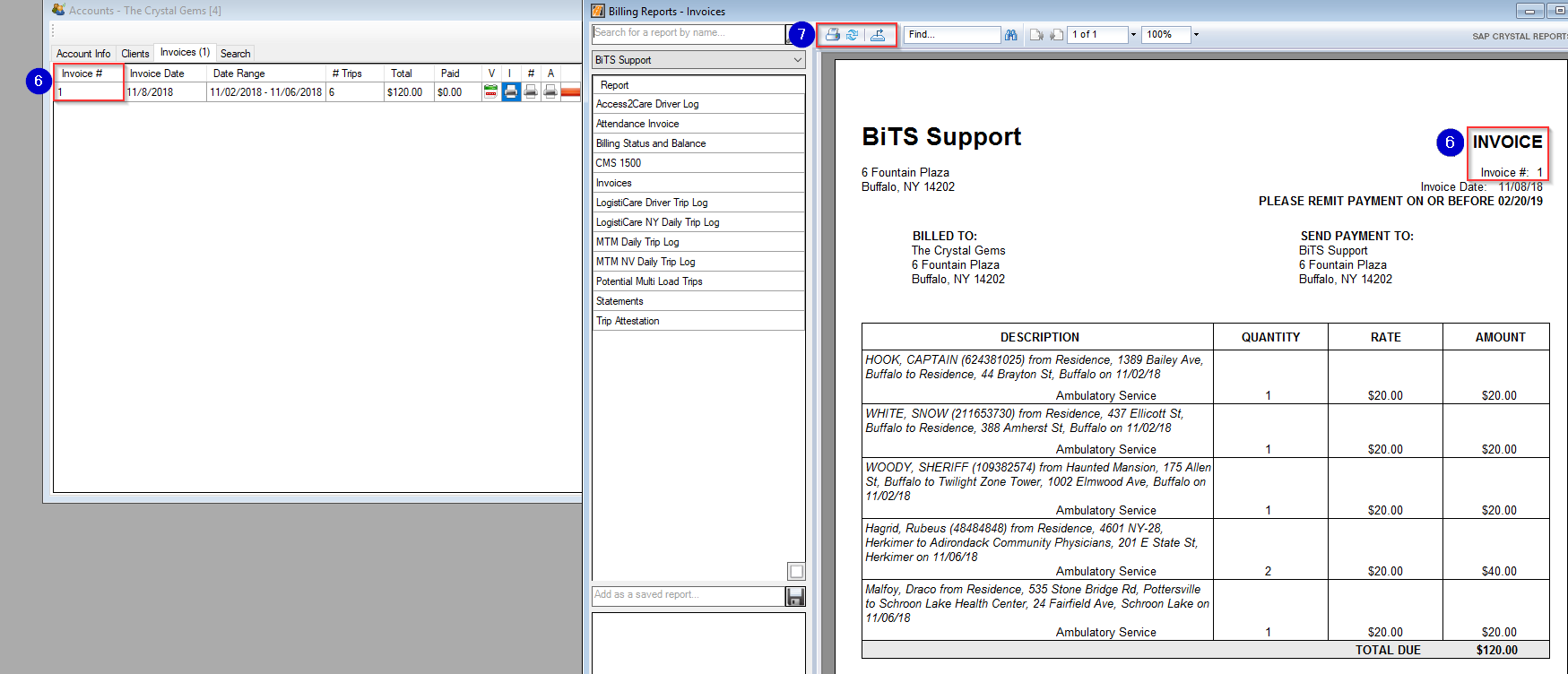
6. The Invoice # in the Account Profile will match the Invoice # on the Invoice you've regenerated.
7. Click this icon to reprint your invoice.
Related Articles:
How to Search for an Invoice Number
Key Terms:
Invoice, Regenerate, AccountsFormHelp
![New Founders Software-White.png]](https://help.intelligentbits.com/hs-fs/hubfs/New%20Founders%20Software-White.png?height=50&name=New%20Founders%20Software-White.png)