How to Remove GPS Ping Data
You have the ability to review and remove GPS ping data that was collected when the driver changed their status in RoutingBox Mobile should a driver send invalid status updates or if a driver unintentionally changed their status.
Navigate to the Operations tab, then select Tracker Audit from the drop-down.
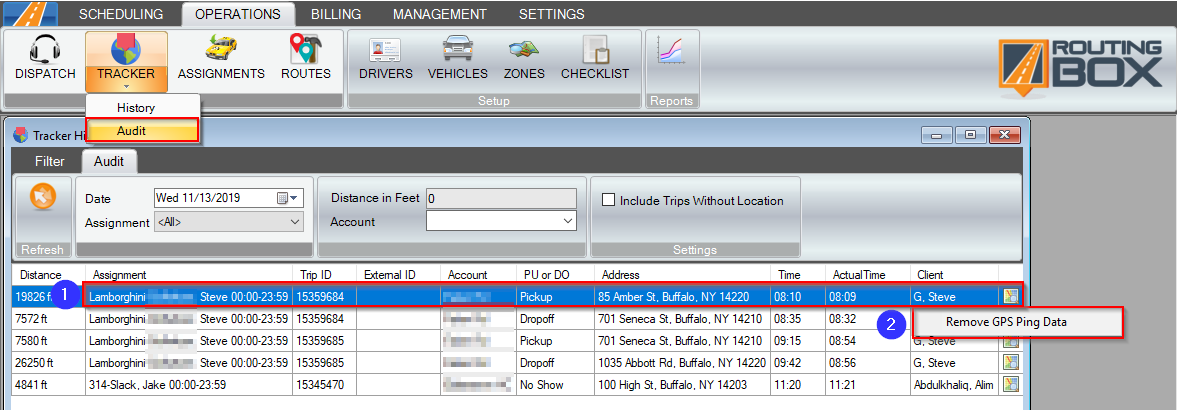
1. If you find that a driver collected invalid information, you have the option to remove GPS ping data. Right click on the row with the GPS ping data you'd like to remove.
2. Select Remove GPS Ping Data. This will remove the line of GPS data. This information will no longer be in RoutingBox and will no longer be submitted when you attest via MAS Direct Attestation.
Related Articles:
How to Review Tracker History
How to Search for an Address
How to Use the Tracker
Key Terms:
Assignment, Driver, Ping Data, Tracker Audit, Vehicle, TrackerFormHelp
![New Founders Software-White.png]](https://help.intelligentbits.com/hs-fs/hubfs/New%20Founders%20Software-White.png?height=50&name=New%20Founders%20Software-White.png)