How to Remove Toll Codes in MedBatch
MedBatch makes it easy for companies that don't claim tolls to remove toll codes in bulk.
1. Open the Tools menu.
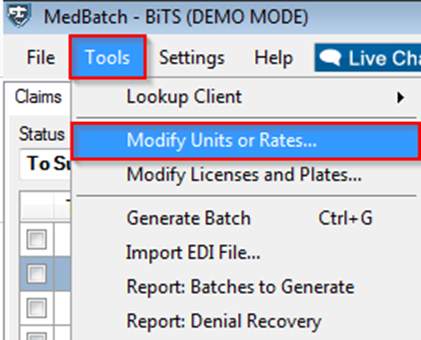
2. Select Modify Units or Rates.
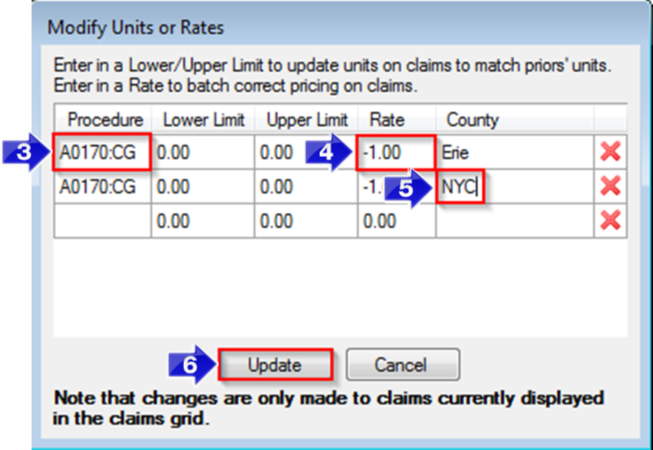
3. Enter A0170:CG in the Procedure field.
4. Enter -1 as the Rate.
5. Create a separate line for each County. If you want tolls removed from every county, leave County blank.
6. Click Update to finalize your changes and remove all toll codes from your claims. Next time you open MedBatch, this setup will already be complete, and you will only need to click Update to remove all toll codes.
Note: This is not an automated process and "Update" needs to be selected each time you have claims displayed in your grid for which you want the toll codes removed.
![New Founders Software-White.png]](https://help.intelligentbits.com/hs-fs/hubfs/New%20Founders%20Software-White.png?height=50&name=New%20Founders%20Software-White.png)