How to Search for an Inactive Account
If an Account is set to Inactive status it will not be visible in the Accounts screen or any Account field in RoutingBox. In order to view an inactive Account, you will need to do an advanced search.
Navigate to the Billing tab, then select the Accounts icon.
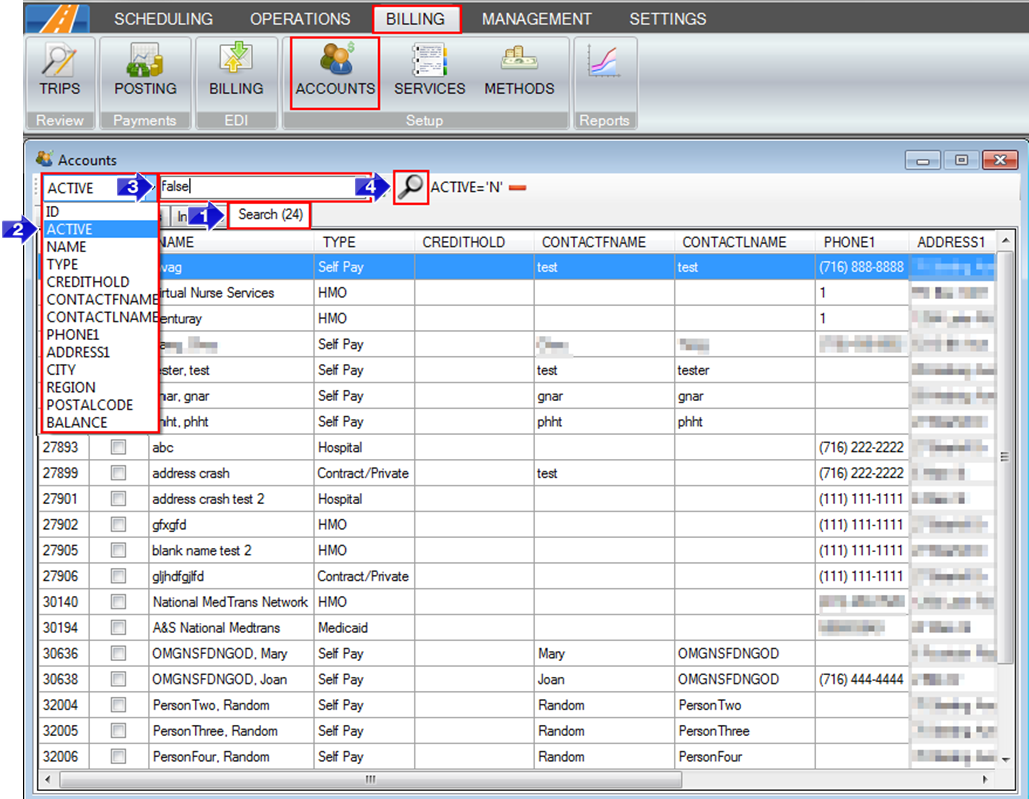
1. Select the Search tab.
2. Under the Search drop-down, select the Active option.
3. In the Search field, type N, No, 0, or False to search for inactive accounts.
4. Select the magnifying glass (search) icon. The results will load all of the inactive accounts for your company.
Related Articles:
How to Create an Account
How to Add Color Coding to Account Classes
How to Search for an Invoice Number
How to Make an Account Inactive
How to Create an Account Class
Key Terms:
Account, Inactive, Status, Search, Billing, AccountsFormHelp
![New Founders Software-White.png]](https://help.intelligentbits.com/hs-fs/hubfs/New%20Founders%20Software-White.png?height=50&name=New%20Founders%20Software-White.png)