How to Search for an Inactive Client
If a client has been made Inactive, you will not be able to find them by the basic search methods.
Navigate to the Scheduling tab, then select the Clients icon.
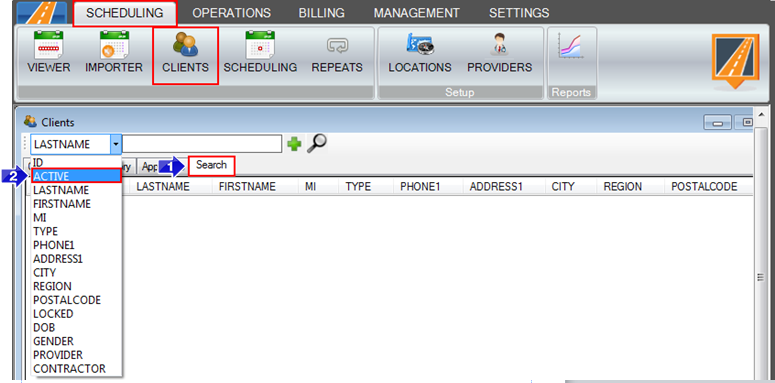
1. Select the Search tab in the Client window.
2. The drop-down menu in the top left window provides different options to search by. Select the Active field.
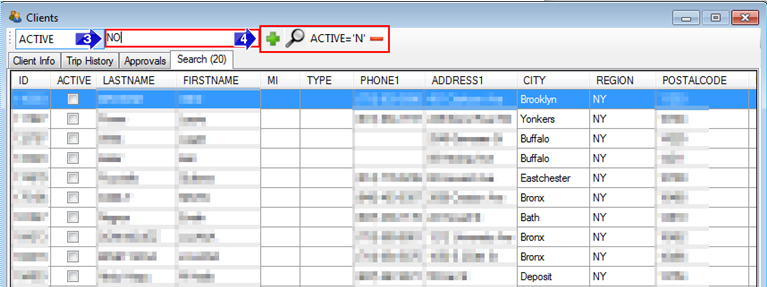
3. In the Search field, type No or False to search for inactive clients.
4. Select the search (magnifying glass) icon. The results will load all of the inactive clients for your company. If you would like to search more specifically, you can also select the green plus arrow and add an additional field to search with via the drop down menu.
Related Articles:
How to Create a Client
How to Make a Client Inactive
Key Terms:
Active, Clients, Inactive, Scheduling, Search, ClientsFormHelp
![New Founders Software-White.png]](https://help.intelligentbits.com/hs-fs/hubfs/New%20Founders%20Software-White.png?height=50&name=New%20Founders%20Software-White.png)