How to Set Rates on the Trip Services Screen
To get Rates to automatically calculate correctly for each Trip in Routing Box, you'll need to put your specific rate information into Trip Services.
As you enter in your rates, be sure focus on one line at a time. Your CSM can work with you to ensure that you've put your lines in the correct order, but it is up to you to ensure that each line has the correct information first. Here's how:
To input, review, or update your Service Rates, start by verifying that each row is complete and correct:
Navigate to the Billing tab, then select the Services icon.
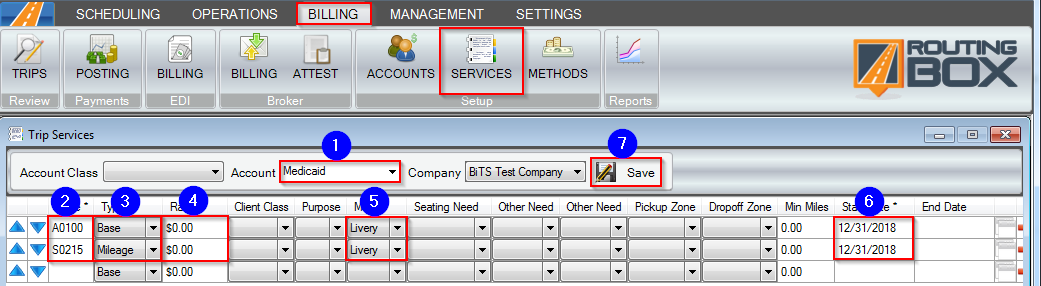
1. First, start typing the name of the payer Account you'd like to setup rates for, so you can select that Account from the drop-down.
2. Working on one line from left to right, you'll start by adding the procedure Code indicated by the payer. You can also use your own service codes if you'd prefer; such as WC BASE, or AMB MILES, etc.
In this example, the base Code is A0100 and the mileage Code is S0215.
3. Next, select the appropriate Service Type from the drop-down. A0100 is a Base code, while S0215 is a Mileage code.
Learn More About Service Types
4. Enter the dollar amount in the Rate column.
5. Next, choose the correct Mode of Transportation that corresponds with the Rate you're charging on that line.
6. If there are other specifiers to differentiate this rate from the others, such as Other trip Needs, minimum miles, or Trip Purpose - be sure to include that info on the line. Your last step will be to enter the Start Date for the rate, which will be indicated by the payer.
7. Click the floppy disc to Save your changes.
Remember - RoutingBox will only allow one Base rate per trip and one Mileage rate per trip.
View the following Related Articles for more information on Service Rates.
Related Articles:
How to Bad Rate Fix
How to Enter Tolls in RoutingBox
How to Override Trip Codes and Prices
Trip Services - Client Class
Trip Services - Code
Trip Services - Copy and Remove Rows
Trip Services - Min Miles
Trip Services - Mode
Trip Services - Other Need
Trip Services - Purpose
Trip Services - Rate
Trip Services - Seating Need
Trip Services - Start and End Date
Trip Services - Type
Trip Services - Zones
Key Terms:
A0100, Fee Schedules, Livery, Rates, Prices, Procedure Codes, S0215, Services, TripServicesFormHelp
![New Founders Software-White.png]](https://help.intelligentbits.com/hs-fs/hubfs/New%20Founders%20Software-White.png?height=50&name=New%20Founders%20Software-White.png)