How to Tag Claims
MedBatch allows you to tag a claim to help organize or alert you of claims that need extra attention.
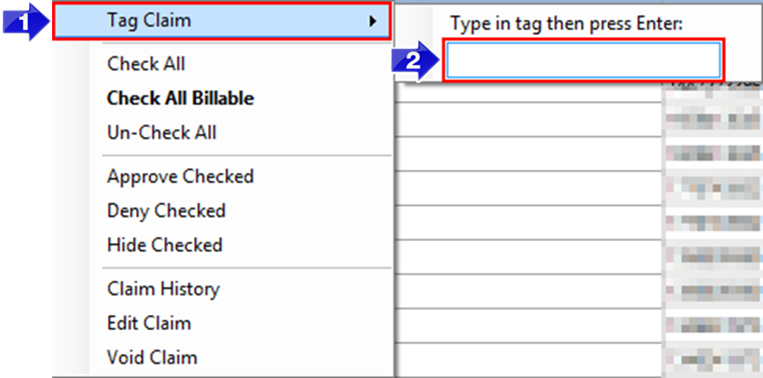
1. Right click the claim you would like to tag. From the menu, select Tag Claim.
2. Type the note you would like as a tag, then press Enter.
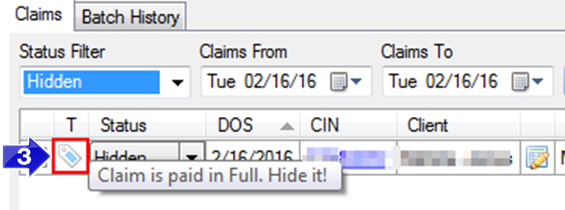
3. In the T column, there will be a tag icon on any tagged claims. Hovering over the icon will display the tag.
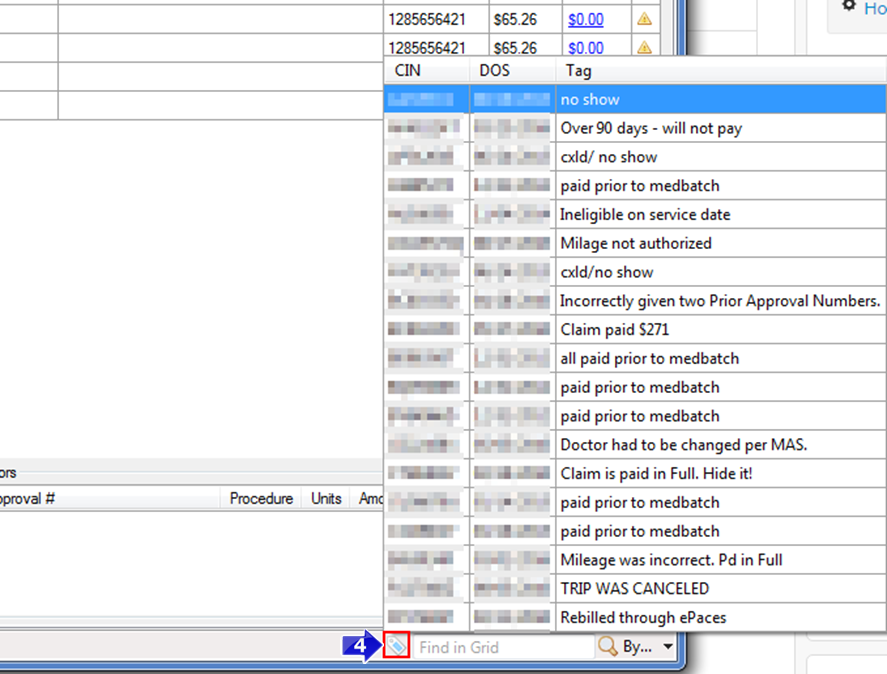
4. Clicking the tag icon on the bottom of the screen will display a list of all tagged claims. Double clicking on a claim will generate that date in the grid with the claim highlighted.
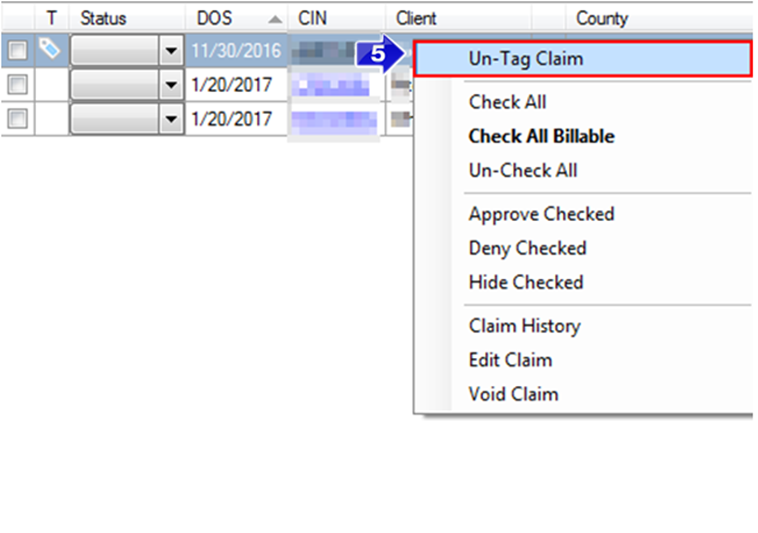
5. If you would like to remove a tag, right click and select Un-Tag Claim.
Related Articles:
How Do I Search for a Claim?
How to Address a Denied Claim
How to Hide Claims
Key Terms:
Tag, Edit, Claim, Tagged Claim, Organize Claims
![New Founders Software-White.png]](https://help.intelligentbits.com/hs-fs/hubfs/New%20Founders%20Software-White.png?height=50&name=New%20Founders%20Software-White.png)