How to Update the RoutingBox Mobile App on Android Devices
Keep RoutingBox Mobile up-to-date for the latest features!
To update RoutingBox Mobile on the Google Play Store:
- Open the Google Play Store on your device:
![]()
2. At the top right, tap the profile icon:
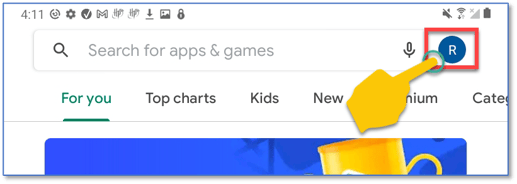
3. Tap Manage apps & device then the "Updates available" button to display only those apps that have an update.
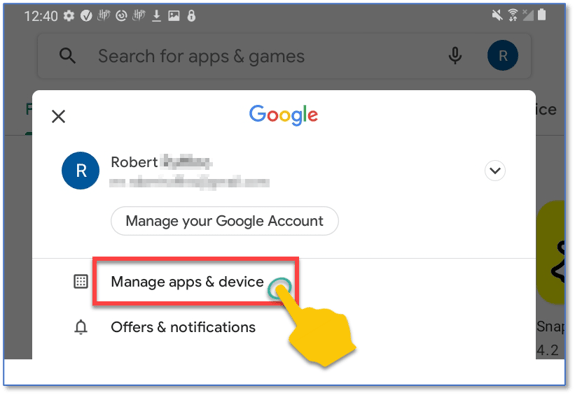
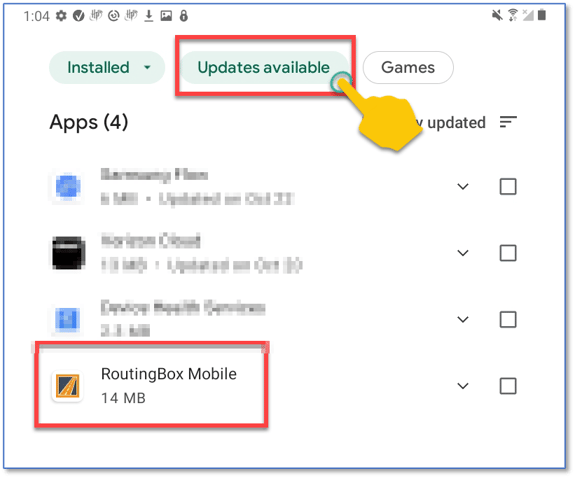
4. If RoutingBox Mobile is in the list, select the checkbox next to it and then the update button at the top.
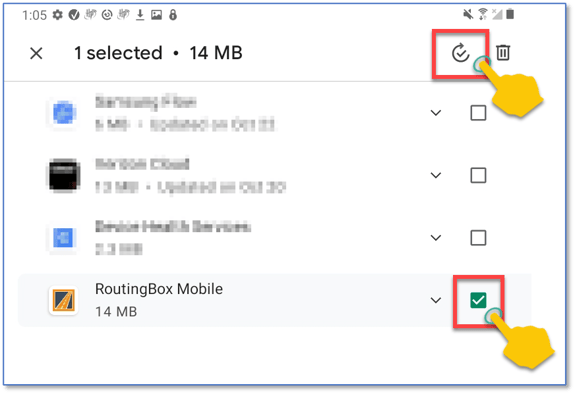
Note: If RoutingBox Mobile is not in the list then it is either already up-to-date or not installed at all
5. RoutingBox Mobile will then update and install.
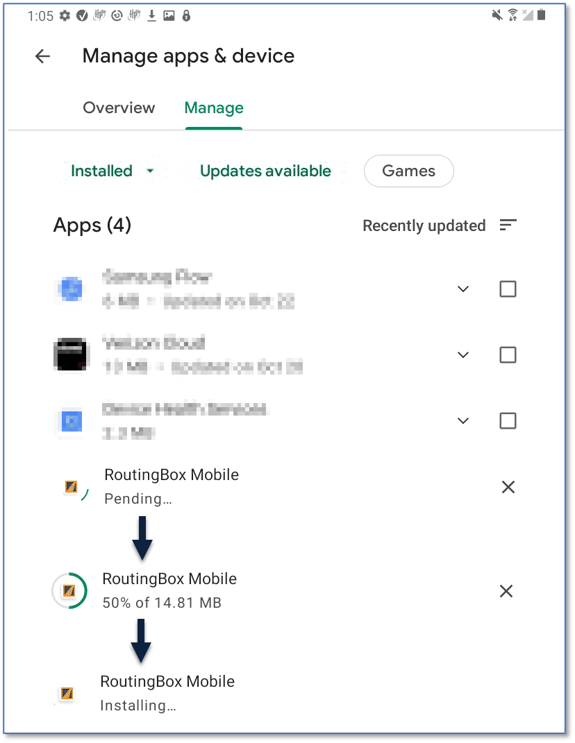
Note: Once RoutingBox Mobile disappears from the "Updates Available" list, then it has been updated!
![New Founders Software-White.png]](https://help.intelligentbits.com/hs-fs/hubfs/New%20Founders%20Software-White.png?height=50&name=New%20Founders%20Software-White.png)