How to Use the Audit Trail in RoutingBox Web
RoutingBox logs every change made to a record in the record's audit trail.
1. From the left-hand taskbar, navigate to the Clients section.

2.In the client screen, enter the client’s name into the search bar to locate their profile and access their audit information.

3. Scroll down to the bottom of the client's profile screen to locate the Audit Tab, which provides a detailed record of all activity within the profile.

4. Within the open Audit Tab, you can review a comprehensive history of all changes made to the client profile, including updates to Client Needs, Account Type, Address, and more. The audit trail serves as a valuable tool for tracking modifications over time, allowing you to identify previous values in case corrections are necessary. This ensures transparency and supports accurate client management.
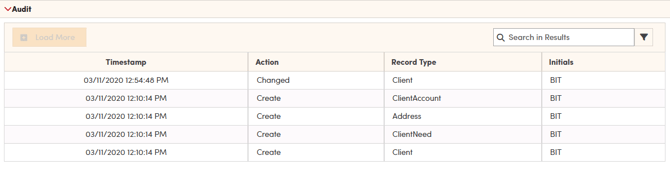
5. These procedures apply similarly when navigating to and selecting an Employee or Vehicle in the Operations Tab, a Location Profile under the Location Tab, a Provider Profile in the Providers Tab, Accounts in the Billing Tab, or Schedule Trip within Trip Viewer under Scheduling. This consistent process streamlines user experience across different modules, making it easier to access and review relevant records throughout the platform.
![New Founders Software-White.png]](https://help.intelligentbits.com/hs-fs/hubfs/New%20Founders%20Software-White.png?height=50&name=New%20Founders%20Software-White.png)