How to View an Approval on a Trip
RoutingBox allows you to view an approval on a trip along with the requirements for the approval.
Navigate to Scheduling and select the Scheduling icon.
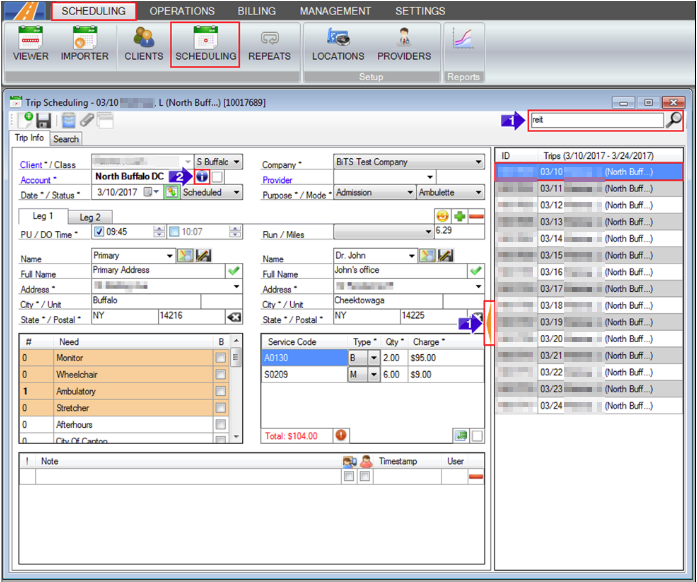
1. Enter the trip information in the search bar or click the orange arrow and choose a trip from the list.
2. Select the blue info icon.
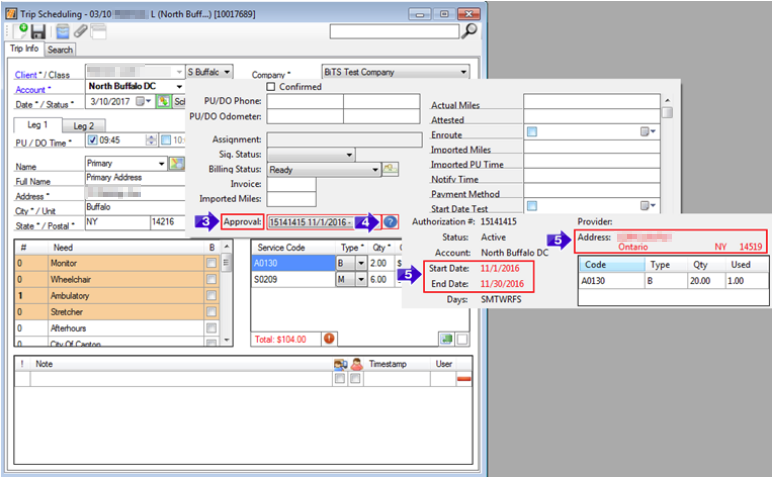
3. The Approval field will have any saved current approvals for that trip. If the approval number is outlined in red that means something on the trip doesn’t match up with what’s on the approval.
4. Clicking on the blue question mark icon will display details of that approval.
5. Anything in red in the details screen will indicate what doesn’t match up. In this example, the date of the trip does not fall within the start and end dates, and the address does not match up.
![New Founders Software-White.png]](https://help.intelligentbits.com/hs-fs/hubfs/New%20Founders%20Software-White.png?height=50&name=New%20Founders%20Software-White.png)