How To View and Print a Remittance in MedBatch
On Monday, eMedNY remits payment for Medicaid trips. A remittance file will be posted on the eMedNY exchange website. This file will then be uploaded into MedBatch where the remittance can be viewed and printed at anytime.
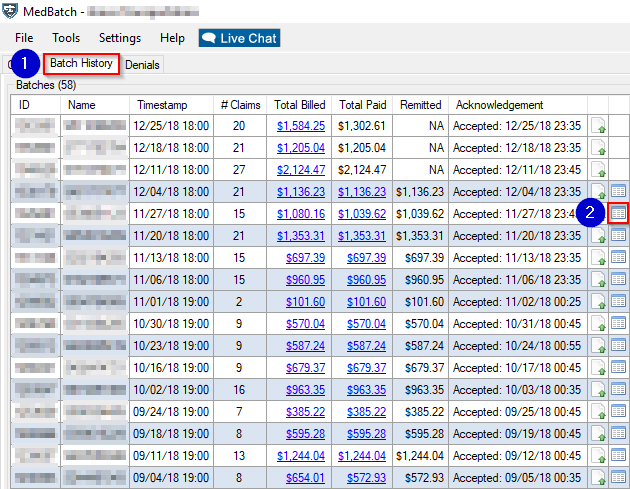
1. Go to the Batch History tab.
2. Click the remittance icon  you would like to view. The Remittance File window will open, displaying the details of that remittance.
you would like to view. The Remittance File window will open, displaying the details of that remittance.
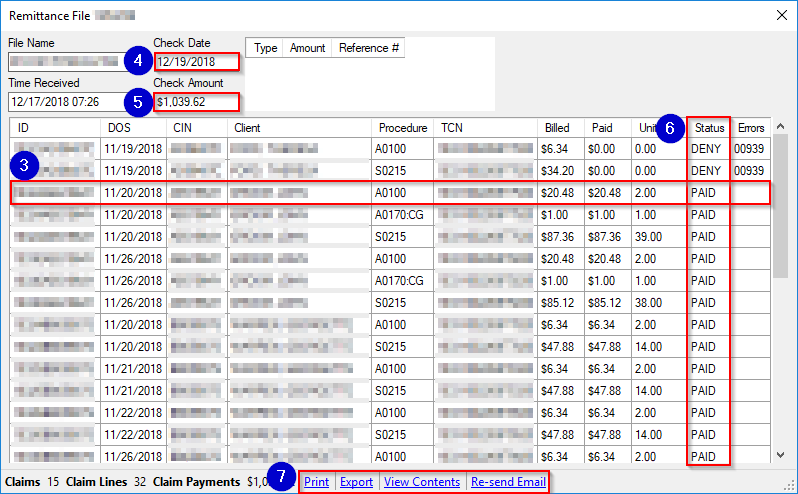 ID DOS CIN Client Procedure TCN Billed Paid Units Status Check Date Check Amount PAID DENY
ID DOS CIN Client Procedure TCN Billed Paid Units Status Check Date Check Amount PAID DENY
7. You are able to Print, Export the file, or Resend the remittance e-mail by clicking on the corresponding link. Using the View Contents option allows you to view the raw text file received from eMedNY.
Related Articles:
Batch History
How to Tell What Didn’t Get Paid
What is a Pended Claim
Why is the Total Paid Column Different than the Total Billed
Key Terms:
Batch, Batch History, Print, Remittance
![New Founders Software-White.png]](https://help.intelligentbits.com/hs-fs/hubfs/New%20Founders%20Software-White.png?height=50&name=New%20Founders%20Software-White.png)