The ModivCare NY Daily Trip Log Report
The ModivCare NY Daily Trip Log creates a trip log in the format ModivCare requires.
Navigate to the Billing tab, then select the Reports icon.
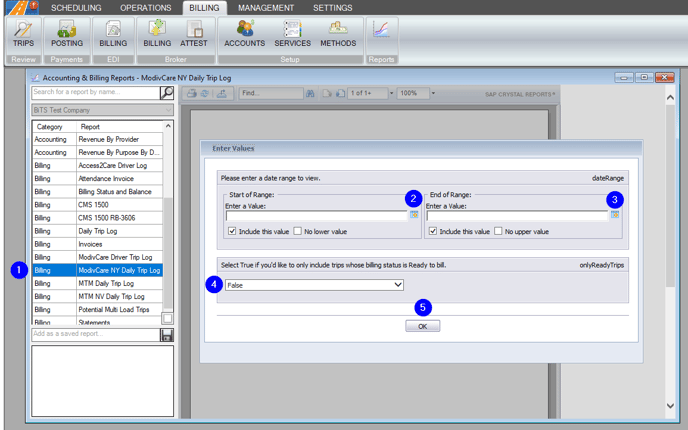
1. Double-click ModivCare NY Daily Trip Log.
2. Click the calendar icon to select the beginning date.
3. Click the calendar icon to select the end date.
4. Select True if you would only like to view trips with the ready billing status. By default, False is selected, and trips with any billing status will populate the report.
5. Click OK to generate the report.
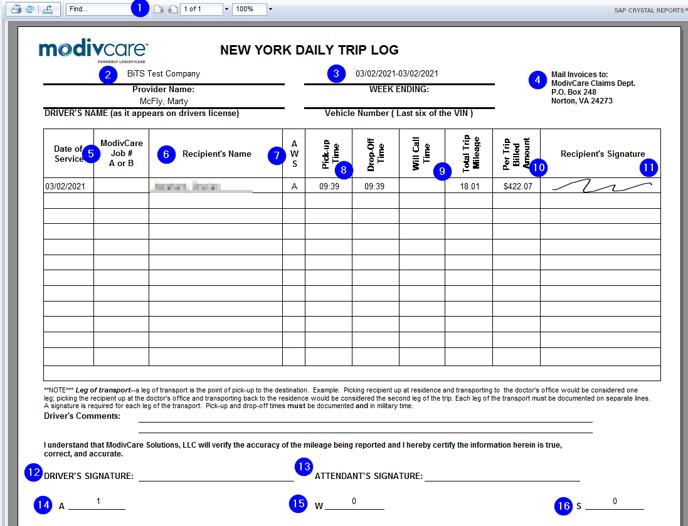
1. Use these arrows to toggle between pages.
2. The Provider Name field will contain the name of your company.
3. The date range will appear on the Week Ending line.
4. ModivCare’s billing address will appear here.
5. The ModivCare trip ID will be displayed in the ModivCare Job # A or B column.
6. The client name will be displayed in the Recipient’s Name column.
7. The A W S column will contain the seating need code applied to that trip.
8. The actual Pick-up Time and actual Drop-off Time will be displayed in these columns if your driver’s update their trip statuses using RoutingBox Mobile.
9. If the leg is a scheduled WillCall, 00:00 will be displayed in the WillCall Time column. If the leg is a completed WillCall or a scheduled time has been assigned, the pickup time for the WillCall will be displayed in the WillCall Time column.
10. The total cost of the leg will be displayed in the Per Trip Billed Amount column.
11. The client’s signature will populate in the Recipient’s Signature column if the assigned driver collected it using RoutingBox Mobile.
12. The Driver’s Signature will populate on this line if the driver signed the pre-checklist via RoutingBox Mobile, which will have to be activated by BITS Support.
13. If the driver has an attendant, they can sign on the Attendant’s Signature line.
14. The total amount of Ambulatory trip legs will be displayed next to A.
15. The total amount of Wheelchair trip legs will be displayed next to W.
16. The total amount of Stretcher trip legs will be displayed next to S.
Disclaimer: Routing Box is not affiliated with ModivCare.
![New Founders Software-White.png]](https://help.intelligentbits.com/hs-fs/hubfs/New%20Founders%20Software-White.png?height=50&name=New%20Founders%20Software-White.png)