Medicaid Account Class Settings for MAS
MAS requires specific information is collected on all trips. RoutingBox and insure that this information is collected.
Account Class Account Class
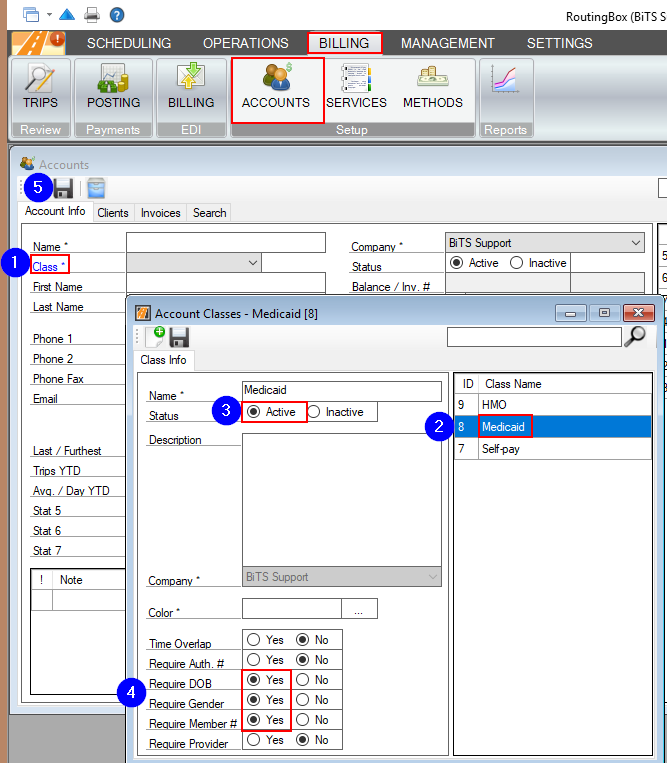
Navigate to the Billing tab, then select the Accounts icon.
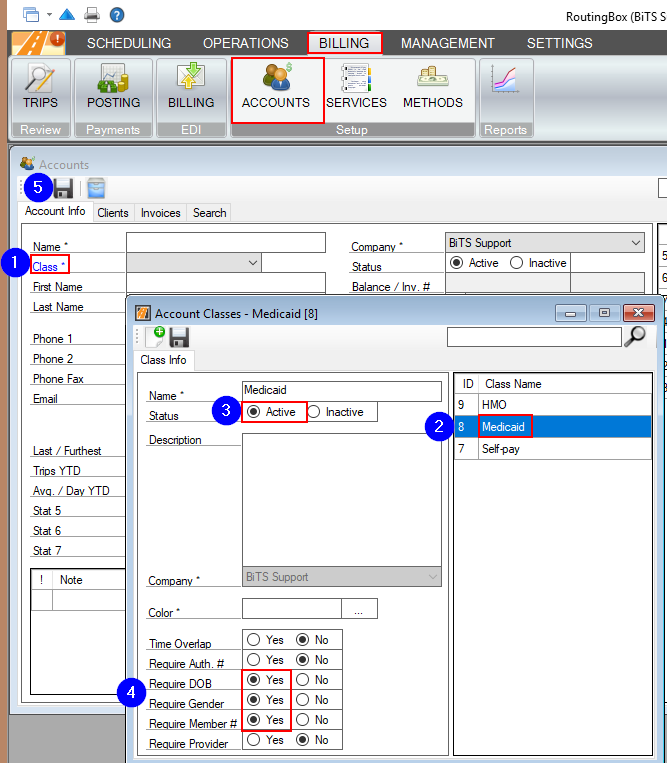
1. Click the Class link. The Account Classes window will open.
2. Select the Medicaid Account Class from the list on the right.
3. Verify that the Medicaid Account Class is Active.
4. Using the radial buttons set the requirements to Yes for Require DOB, Require Gender, Require Member #.
5. Save your changes.
Video Links:
![New Founders Software-White.png]](https://help.intelligentbits.com/hs-fs/hubfs/New%20Founders%20Software-White.png?height=50&name=New%20Founders%20Software-White.png)