How to Add Padding Time
Padding time can be added to trips to increase the overall estimated travel time.
Padding Time is a feature that can be used to add more time for a specified Mode of transportation.
Padding time is added to the load time and estimated commute of a trip. For instance, an 8:00 am pickup that has a 20 minute travel time and a mode with a 10 minute padding time will show an approximate drop off time of 8:30 am.
Navigate to the Settings tab and select the Modes icon:
All required fields are identified with an asterisk*.
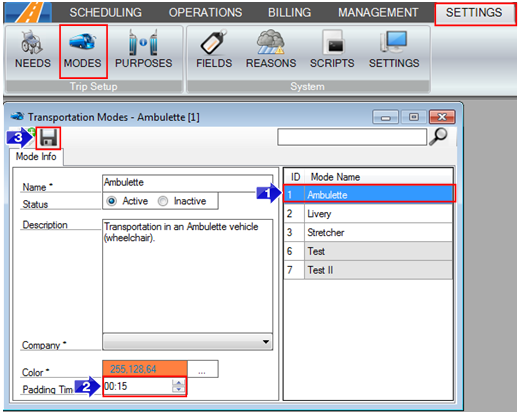
1. Select the Name of the mode that is being updated.
2. Enter the amount of Padding Time you wish applied to the mode.
3. Save the mode.
Related articles:
How to Create a Vehicle Record
How to Add Load Time to Needs
How to Create a Mode
Trip Services - Mode
Key terms:
Modes, Padding Time, Settings, Vehicle Types, TransportationModesFormHelp
![New Founders Software-White.png]](https://help.intelligentbits.com/hs-fs/hubfs/New%20Founders%20Software-White.png?height=50&name=New%20Founders%20Software-White.png)