Purpose Need Mapping
RoutingBox allows you to apply a specific purpose or need to an imported trip based on the service codes or mode text provided on the import file.
Navigate to the Scheduling tab, then select the Importer icon.
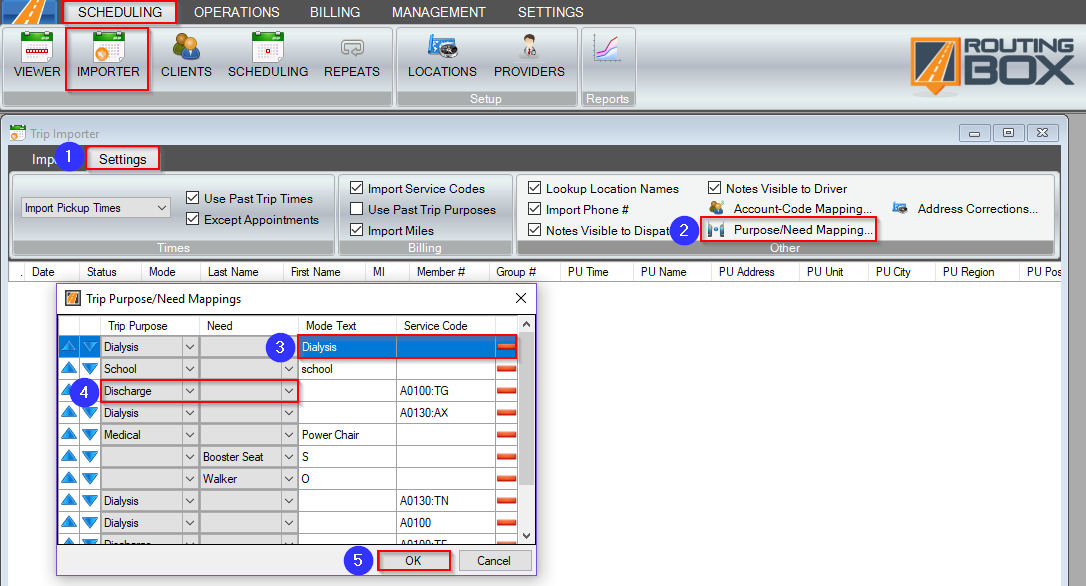
1. Go to the Settings tab.
2. Click Purpose/Need Mapping.
3. Enter the Service Code or Mode Text that would appear on an import file.
4. Select the Trip Purpose or Need you would like applied in the event the Service Code or Mode Text appears on the import file.
5. Click OK to save your changes.
Related Articles:
How to Create a Need
How to Create a Purpose
Key Terms:
Code, Importer, Mapping, Need, Pricing, Procedure, Purpose, Service, TripImporterFormHelp
![New Founders Software-White.png]](https://help.intelligentbits.com/hs-fs/hubfs/New%20Founders%20Software-White.png?height=50&name=New%20Founders%20Software-White.png)