Trip Services - Other Need
In the Trip Services screen, you can assign needs to a billing Code that requires a special modifier in order for a trip to get that assigned Rate. Other Needs can be used for things like Tolls, Oxygen, or Additional Riders.
Navigate to the Billing tab, then select the Services icon.
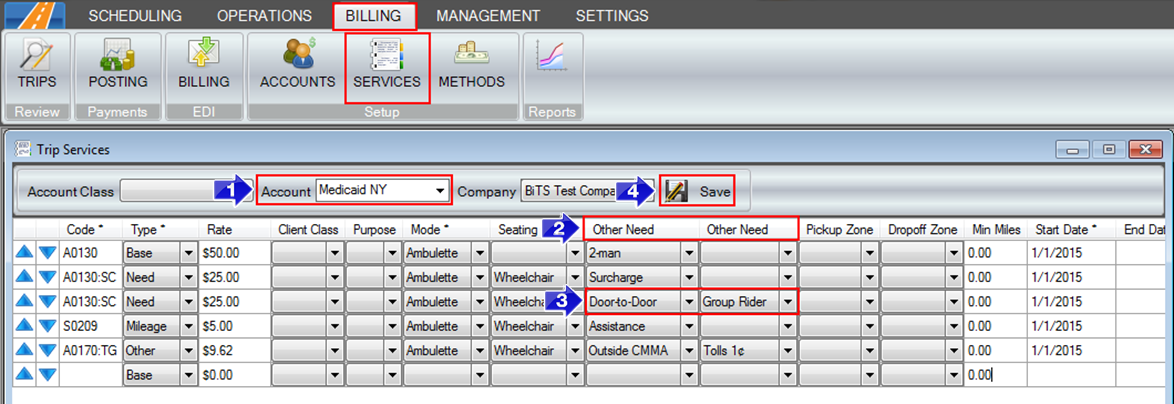
1. Choose the Account that you would like to edit.
2. Other Needs can be selected from two columns. If only one Other Need applies, use the column on the left.
3. Use the black dropdown arrows to select the correct needs. In this example, there are two needs for this specific Code.
4. Save any changes.
For more information about creating a need, click Here.
Related Articles:
How to Create a Need
Trip Services – Client Class
Trip Services – Code
How to Assign Billing Codes and Rates
Key Terms:
Need, Account, Billing, Services, Code, TripServicesFormHelp
![New Founders Software-White.png]](https://help.intelligentbits.com/hs-fs/hubfs/New%20Founders%20Software-White.png?height=50&name=New%20Founders%20Software-White.png)