Trip Services - Purpose
On the Trip Services screen, the Purpose column can be used to designate different Codes based on their modifier and Rate.
Navigate to the Billing tab, then the Services icon.
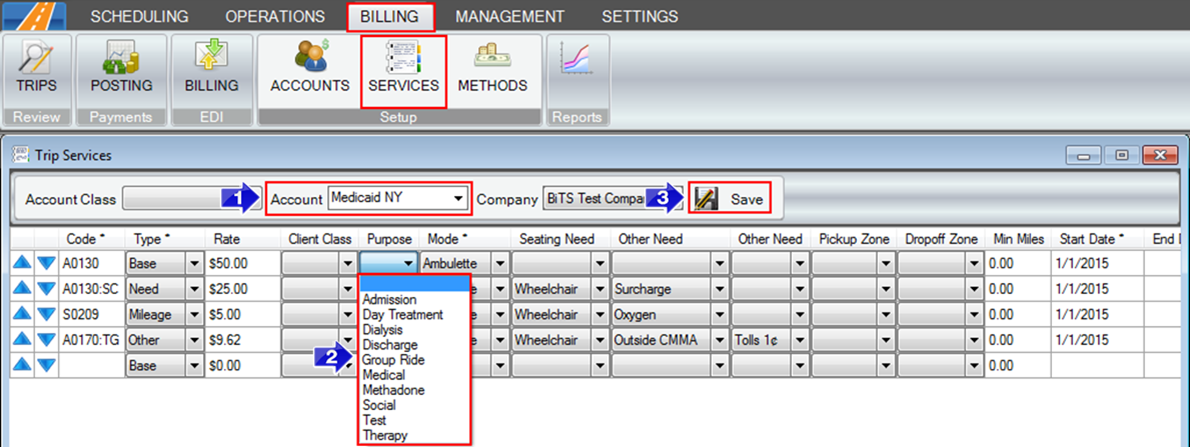
1. Choose the Account you would like to add or edit codes and rates.
2. Select the black dropdown arrow on the Purpose field then choose the correct Purpose for that Code. For example, when you have a different base rate for a trip that is Dialysis, you would add the purpose in the Services grid to differentiate it from a typical Base charge.
3. Save any changes.
For more information about creating a purpose, click Here.
Related Articles:
How to Create a Purpose
How to Add Color Coding to Purposes
Trip Services – Client Class
Trip Services – Code
Trip Services – Other Need
Key Terms:
Purpose, Account, Billing, Services, Code, TripServicesFormHelp
![New Founders Software-White.png]](https://help.intelligentbits.com/hs-fs/hubfs/New%20Founders%20Software-White.png?height=50&name=New%20Founders%20Software-White.png)