Trip Services - Start and End Date
If an Account begins using a new Rate or Code, the Start Date and End Date columns in Trip Services will allow you to keep the old set of codes and rates active, and establish new rates going forward from the date the switch takes place.
Navigate to the Billing tab, then the Services icon.
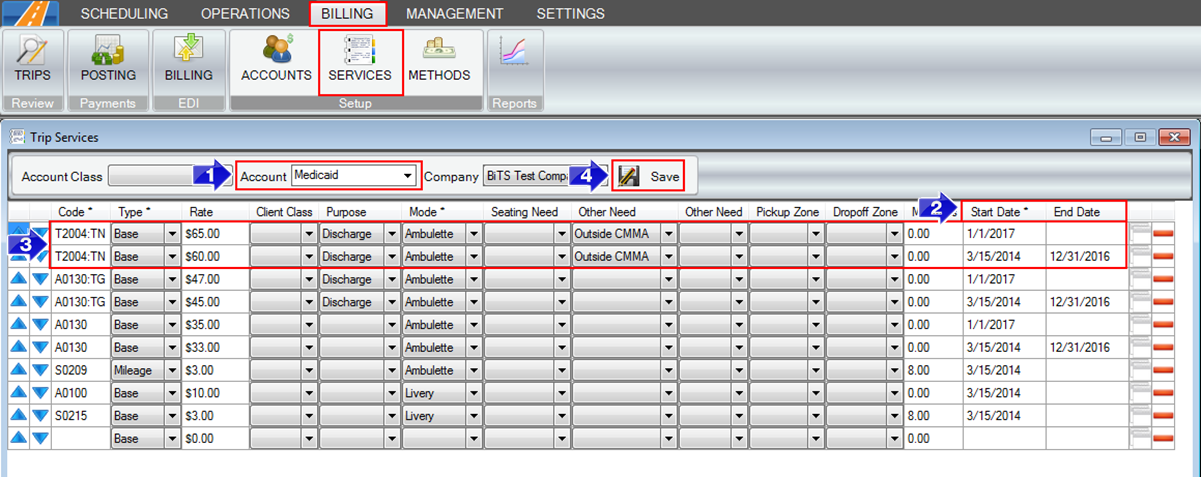
1. Enter the name of the Account that you would like to make changes to.
2. The Start Date and End Date columns are on the right side of the Trip Services window. Start Date is a required field for all Codes.
3. In this example, the top T2004:TN Code has a Start Date of 1/1/2017 and a Rate of $65.00. The T2004:TN Code directly below it has an End Date of 12/31/2016 and a Rate of $60.00. Any trips that take place on or after 1/1/2017 that require this Code would receive the $65.00 Rate, and any trip that took place on or before 12/31/2016 would receive the $60.00 Rate.
4. Save any changes.
Related Articles:
Trip Services- Code
Trip Services – Rate
How to Assign Billing Codes and Rates
How to Bad Rate Fix
Key Terms:
Account, Services, Rates, Codes, Billing, Trip Services, Start Date, End Date, TripServicesFormHelp
![New Founders Software-White.png]](https://help.intelligentbits.com/hs-fs/hubfs/New%20Founders%20Software-White.png?height=50&name=New%20Founders%20Software-White.png)