Trip Viewer TLC Report
RoutingBox allows you to generate a Taxi Limousine Commission (TLC) report that can be exported to Excel.
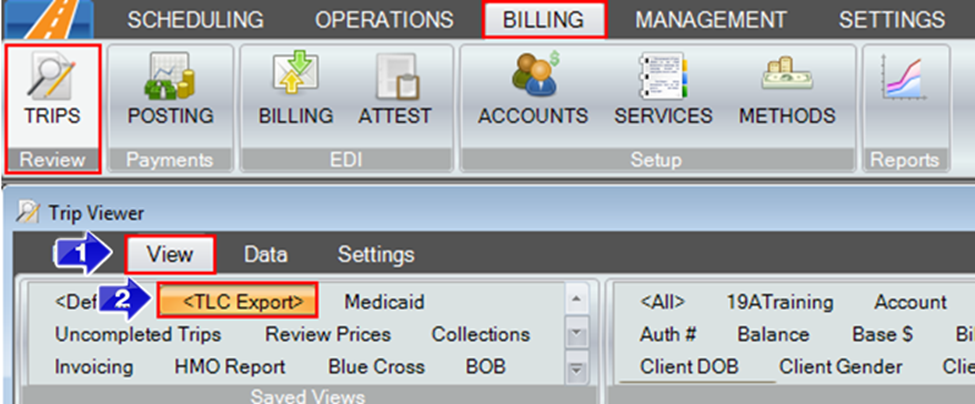
Navigate to the Billing tab, then Select the Trips Review icon.
1. Select the View tab.
2. Select the TLC Export view.
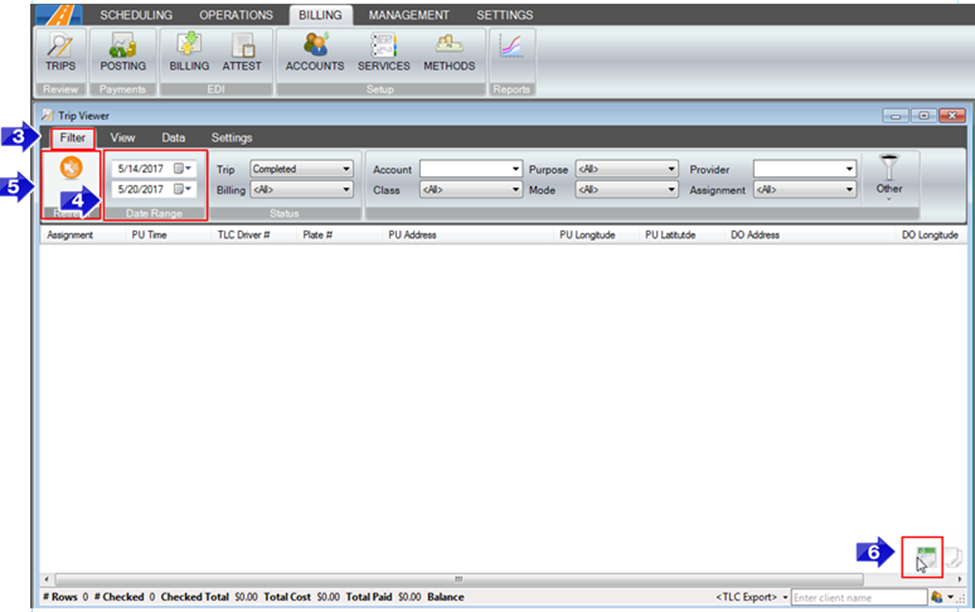
3. Select the Filter tab.
4. Select the Date Range you would like to run for the report.
5. Click Refresh.
6. Click on the  icon to create a .csv file that can be saved to your computer.
icon to create a .csv file that can be saved to your computer.
NOTE: You must hover over the bottom right corner in order to see the icon.
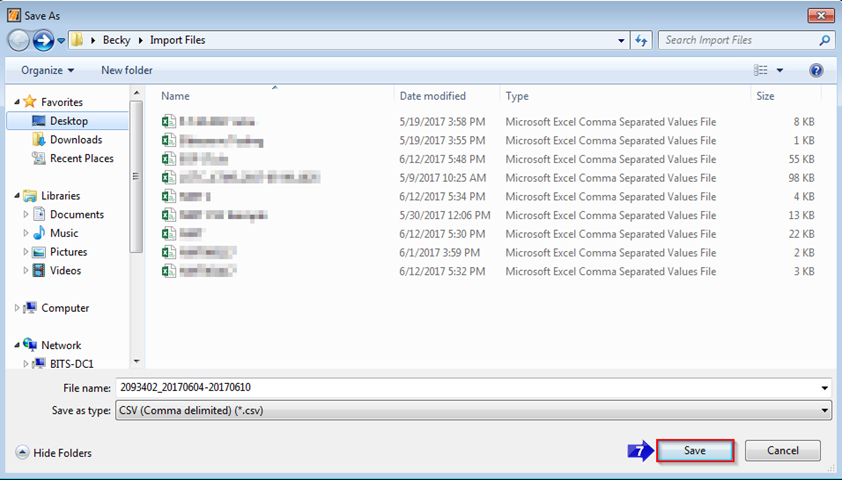
7. Choose where you would like to save the file, give the file a name and click Save.
8. You can now find the file where you saved it. Double click the file to open it in Excel.
Related Articles:
How to Review Trips
How to Switch Between Views
How to Create a Custom Export
How to Create a Custom View
Key Terms:
TLC Export, Taxi Limousine Commission, Excel, Trip Viewer, Export, TripViewerFormHelp, TLC
![New Founders Software-White.png]](https://help.intelligentbits.com/hs-fs/hubfs/New%20Founders%20Software-White.png?height=50&name=New%20Founders%20Software-White.png)