How to Address Pended Claims in MedBatch
A Pended claim has not yet been Approved or Denied. You can view Pended claims in MedBatch by changing the Status Filter.
View Pended Claims from a Date Range:
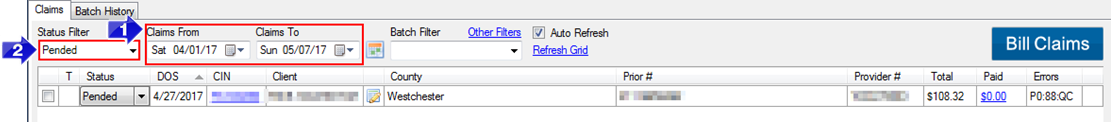
1. Select the date range you wish to view using the Claims From and Claims To fields.
2. Change the Status Filter to Pended. Any claims from the selected date range that have a Pended status will now generate in the grid.
View Pended Claims from a Batch:
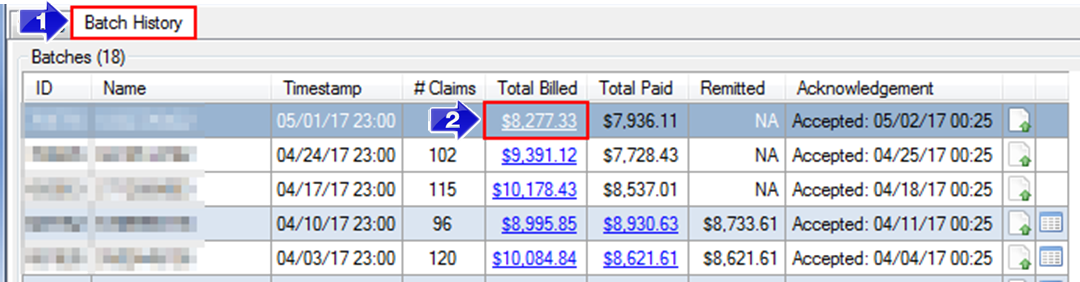
1. Select the Batch History tab.
2. Select the Batch you would like to view by clicking on the amount link in blue under the Total Billed or Total Paid column.
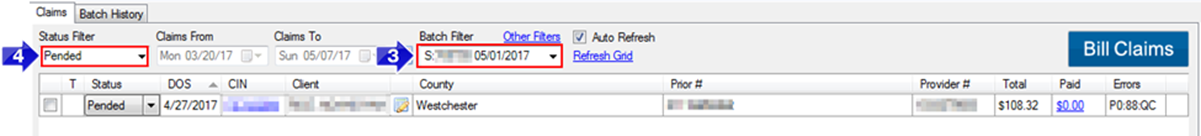
3. The Batch will now be displayed in the Batch Filter field, showing the date of the claims displayed in the grid.
4. Change the Status Filter to Pended to view all pending claims in that Batch.
The pended reasons we display are the ones provided by eMedNY. For further assistance on interpreting why a claim is pended contact eMedNY.
For NYS providers, information on pending claims can be found on page 107 of this pdf.
https://www.emedny.org/providermanuals/allproviders/general_remittance_guidelines.pdf
![New Founders Software-White.png]](https://help.intelligentbits.com/hs-fs/hubfs/New%20Founders%20Software-White.png?height=50&name=New%20Founders%20Software-White.png)