Why Did My Claim Get Denied?
There are two ways to view Denied claims and their error codes. The error codes provide a brief reason for eMedNY's denial of a claim.
To View Denials by a Date Range:
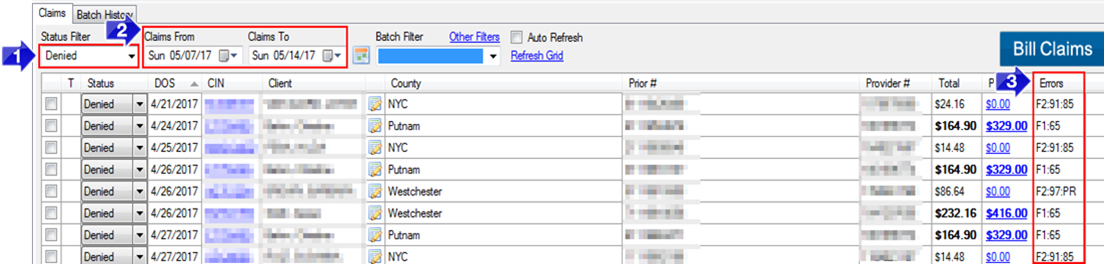
1. Use the Status Filter drop down and select Denied.
2. Select the dates in the Claims From and Claims To fields. All Denied claims for that date range will populate in the Claims Grid.
3. The Errors column contains the Denial Reason Code. Hovering over the code will display a summary of the error. Once you edit the claim, it can be resubmitted.
To View Denials by Batch History:

1. Select the Batch History tab.
2. Click the blue link to select the batch you would like to view. The claims will generate in the Claims Grid.
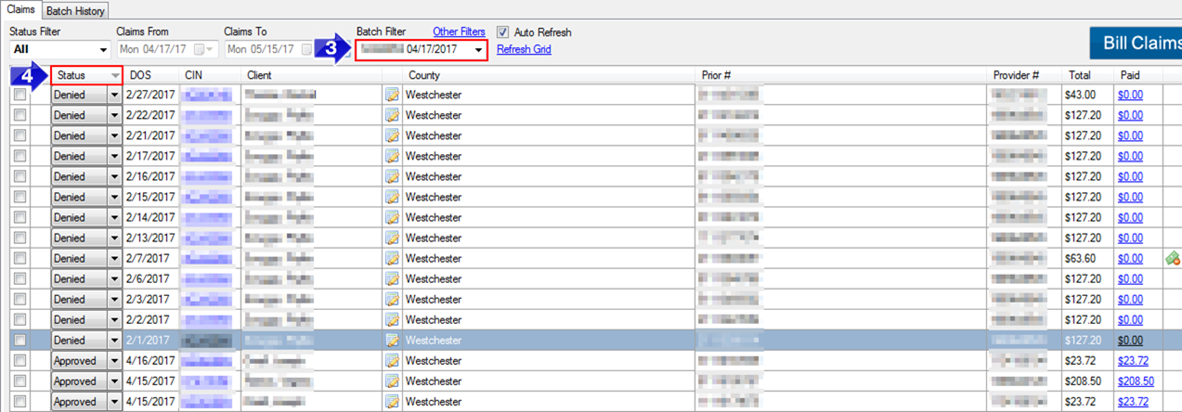
1. The name of the selected Batch will be in the Batch Filter field.
2. Click the Status column to sort alphabetically. Scroll down to view all Denied claims for that Batch.
If you have any further questions regarding error codes and descriptions:
For NYS Providers
https://www.emedny.org/hipaa/5010/transactions/crosswalks/index.aspx
https://www.emedny.org/HIPAA/5010/edit_error/index.aspx
OR
Contact eMedNY at 1-800-343-9000
Related Articles:
How to Find Denial Error Codes
How to Address a Denied Claim
How to Tell What Didn’t Get Paid
How Do I Edit Claims?
Key Terms:
Denied, Denials, Denial Error Code, Batch Filter, Batch History, Claims Grid, Errors
![New Founders Software-White.png]](https://help.intelligentbits.com/hs-fs/hubfs/New%20Founders%20Software-White.png?height=50&name=New%20Founders%20Software-White.png)