Why is the Total Paid Column Different than Total Billed?
The Total Paid column may sometimes display a greater value than the Total Billed column when claims are submitted more than once.
The following shows the Batch History screen broken into several parts to describe the Total Billed, Total Paid, and the Remitted columns.
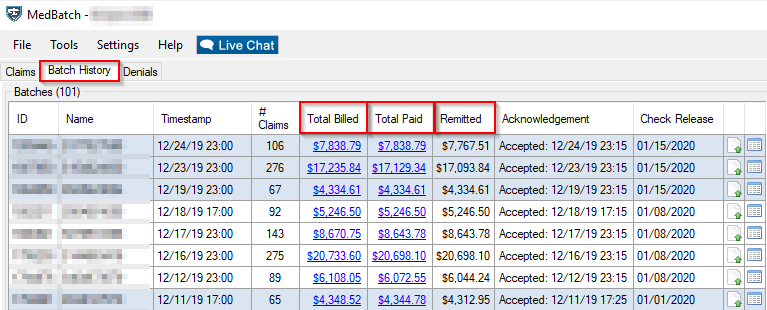
If you had a $200.00 claim that paid $75, the Total Billed column will reflect $200 because that is what has been billed. The Total Paid column will only show $75 because that is everything that has been paid at some point on the claim, and the Remitted column would reflect the amount paid for that remittance cycle.
If you re-bill the $200 claim. Your Total Billed column will reflect the amount being billed even if it was billed previously. Your Total Paid will reflect any payments ever made on the claim. Although the Remitted column will show only the portion that was paid within that remittance cycle.
1. Total Billed- the cost of all of the claims billing in this cycle.
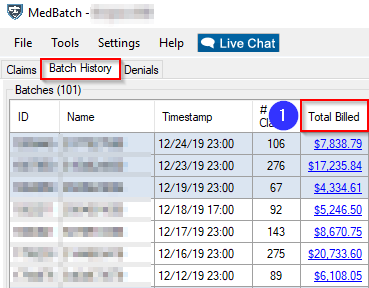
2. Total Paid– the total amount ever paid on the claims that were billed in that batch, not just in this billing cycle.
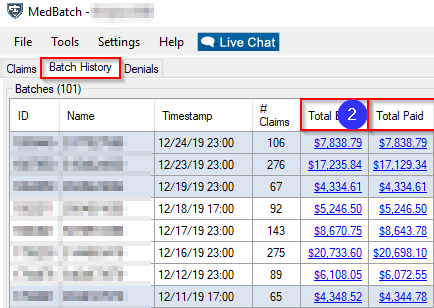
3. Remitted - the total amount of the Billed claims that will be paid for that remittance cycle.
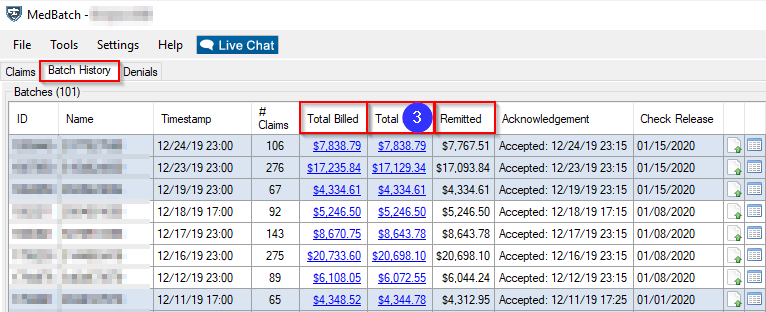
Related Articles:
Batch History
How to Tell What Didn’t Get Paid
How to Rebill a Claim
Key Terms:
Batch, Batch History, Total Billed, Total Paid, Remittance, Remitted
![New Founders Software-White.png]](https://help.intelligentbits.com/hs-fs/hubfs/New%20Founders%20Software-White.png?height=50&name=New%20Founders%20Software-White.png)