How to Add a Typical Driver to a Route
The Route window allows you to add a typical driver to each of your created routes. This allows you to assign typical routes by driver in the Assignments window.
Navigate to the Operations tab, then select the Routes icon.
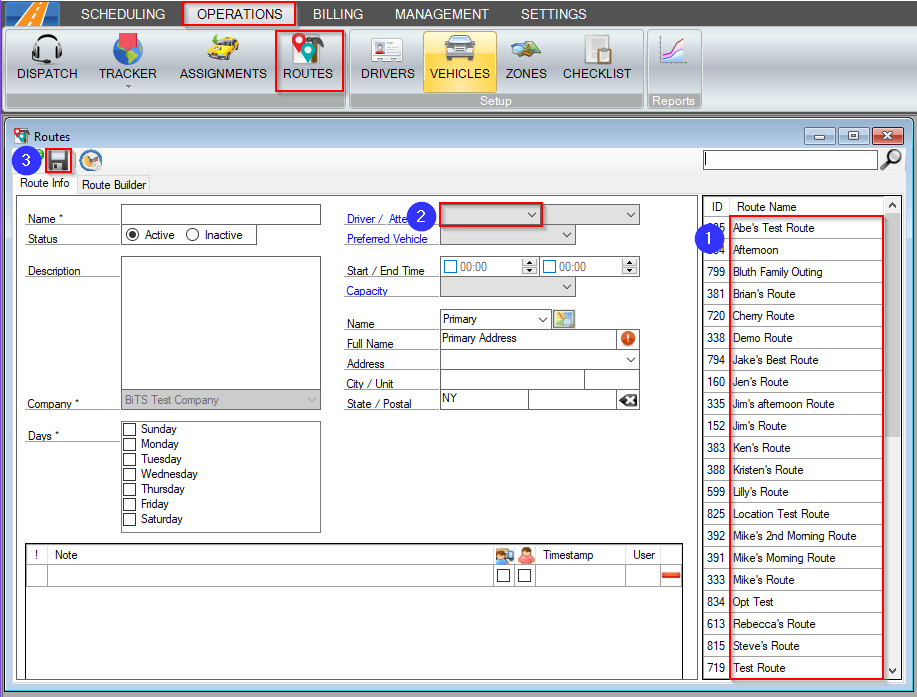
1. Select the Routes you would like to assign the driver to.
2. Use the drop-down to select the Driver you would like assign to that Route. You can also assign a Monitor to the route using the second drop-down menu.
3. Click the floppy disc icon to save your changes.
Related Articles:
How to Add a Trip to a Route
How to Auto Assign Drivers or Vehicles to Routes
How to Copy Routes to Another Date
How to Copy Assignments to Another Date
How to Create a Route
Key Terms:
Driver, Monitor, Route, Route Builder, Typical, TripRoutesFormHelp
![New Founders Software-White.png]](https://help.intelligentbits.com/hs-fs/hubfs/New%20Founders%20Software-White.png?height=50&name=New%20Founders%20Software-White.png)