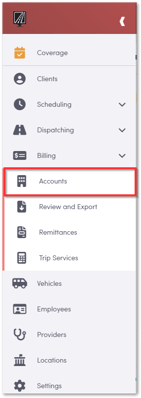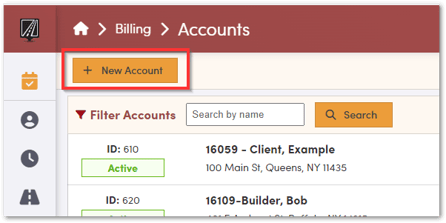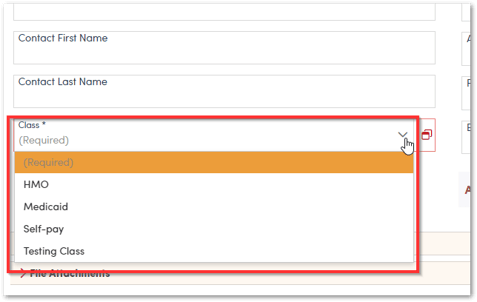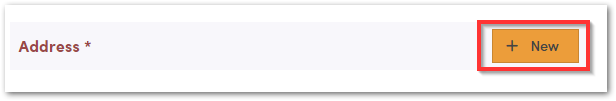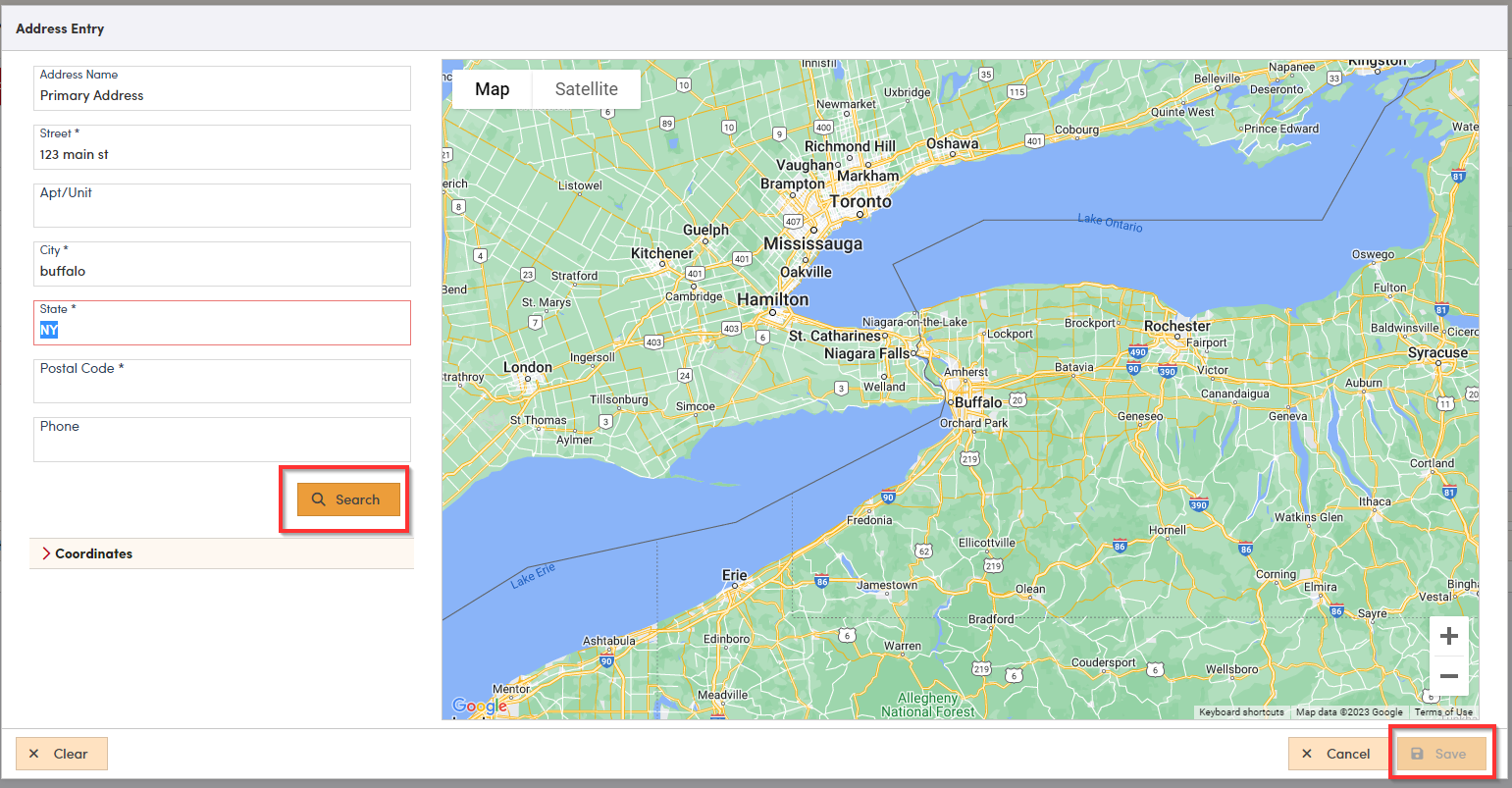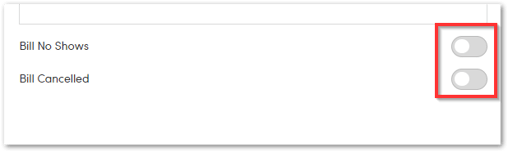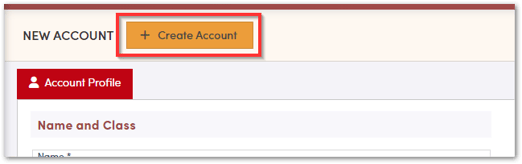How to Create an Account in RoutingBox Web
An Account, also known as an Agency or Payer, is the business or entity that pays for a client's trips.
Hover over the left-hand menu and choose Billing and then Accounts.
Click on +New Account to create a new account
Enter the Name of the Account. This is the name that will generate on invoices.
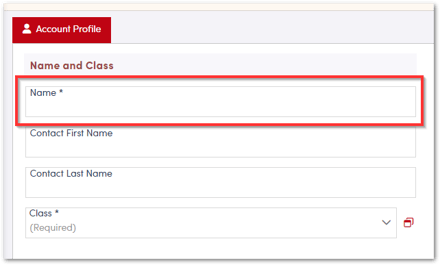
Select an account Class to categorize the type of account. Common account class types are HMO, Medicaid, Hospital, Nursing Home, Contract/Private, and Self-Pay.
For additional information on Account Classes, Click Here
Enter contact information for the account, if needed.
Enter the billing Address to be reflected on this account's invoices.
If you would like No Shows to appear on your invoices, check Bill No Shows. If you would like Cancelled trips to appear on your invoices, check Bill Cancelled.
When all required fields are filled out, click on + Create Account to save your account.
![New Founders Software-White.png]](https://help.intelligentbits.com/hs-fs/hubfs/New%20Founders%20Software-White.png?height=50&name=New%20Founders%20Software-White.png)