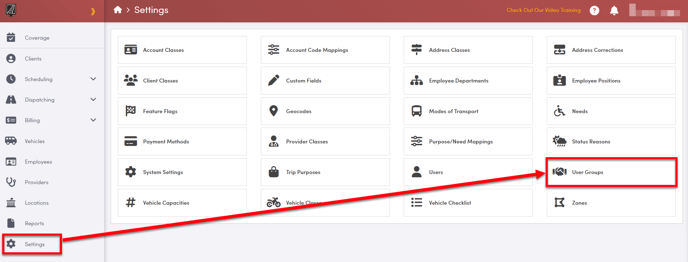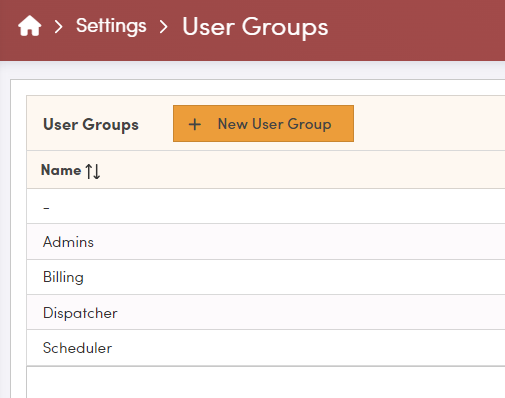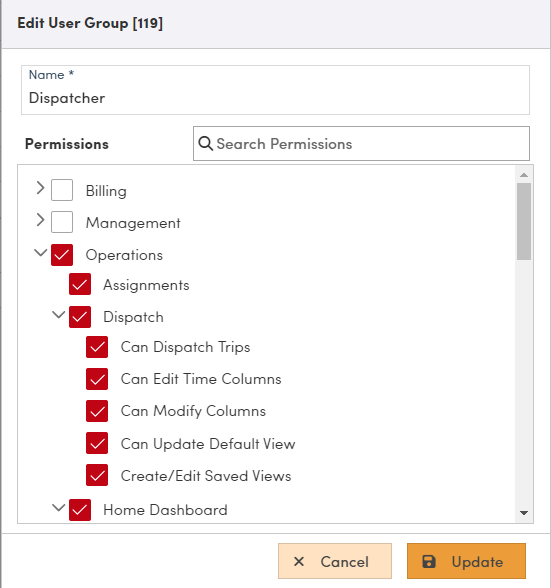How to Create and Manage User Groups in RoutingBox Web
Creating User Groups allows you to manage what features and data each RoutingBox user will have access to.
Navigate to Settings --> User Groups
Here you will see your list of current user groups. If you need to edit an existing one, simply click on the name to open the associated record.
To create a new user group select "New User Group"
Give the group a Name (like Dispatcher) and select which features and data users you plan to associate to this user group will have access to.
If you're looking for a specific permission, you can use the Search box locate it
When done, click "Update"
To now create or update a user you want to associate to your user group, follow the instructions found here: How to Create a User for RoutingBox Web
![New Founders Software-White.png]](https://help.intelligentbits.com/hs-fs/hubfs/New%20Founders%20Software-White.png?height=50&name=New%20Founders%20Software-White.png)