How to Find Pended Error Codes in MedBatch
Pended error codes will provide information as to why the claim has been placed in the Pended status.
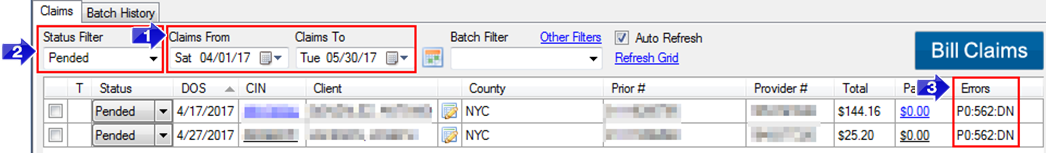
1. Select the date range you would like to view Pended claims in the Claims From and Claims To fields.
2. Change the Status Filter to Pended. Pended claims will populate in the grid.
3. The far right column of the pended claims grid contains Error codes provided by eMedNY.
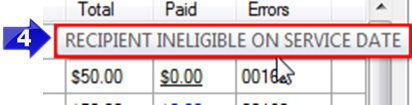
4. Hover over the error code for a more detailed explanation.
Error Codes are provided for Pended and Denied claims.
For more information regarding denied or pended claims contact eMedNY at: 1-800-343-9000 or visit emedny.org.
Related Articles:
What is a Pended Claim
How to Address a No Status Claim
MedBatch Eligibility Email Report
Key Terms:
Error, Pended, Status, Eligibility, Pended Claim, Claim Status
![New Founders Software-White.png]](https://help.intelligentbits.com/hs-fs/hubfs/New%20Founders%20Software-White.png?height=50&name=New%20Founders%20Software-White.png)