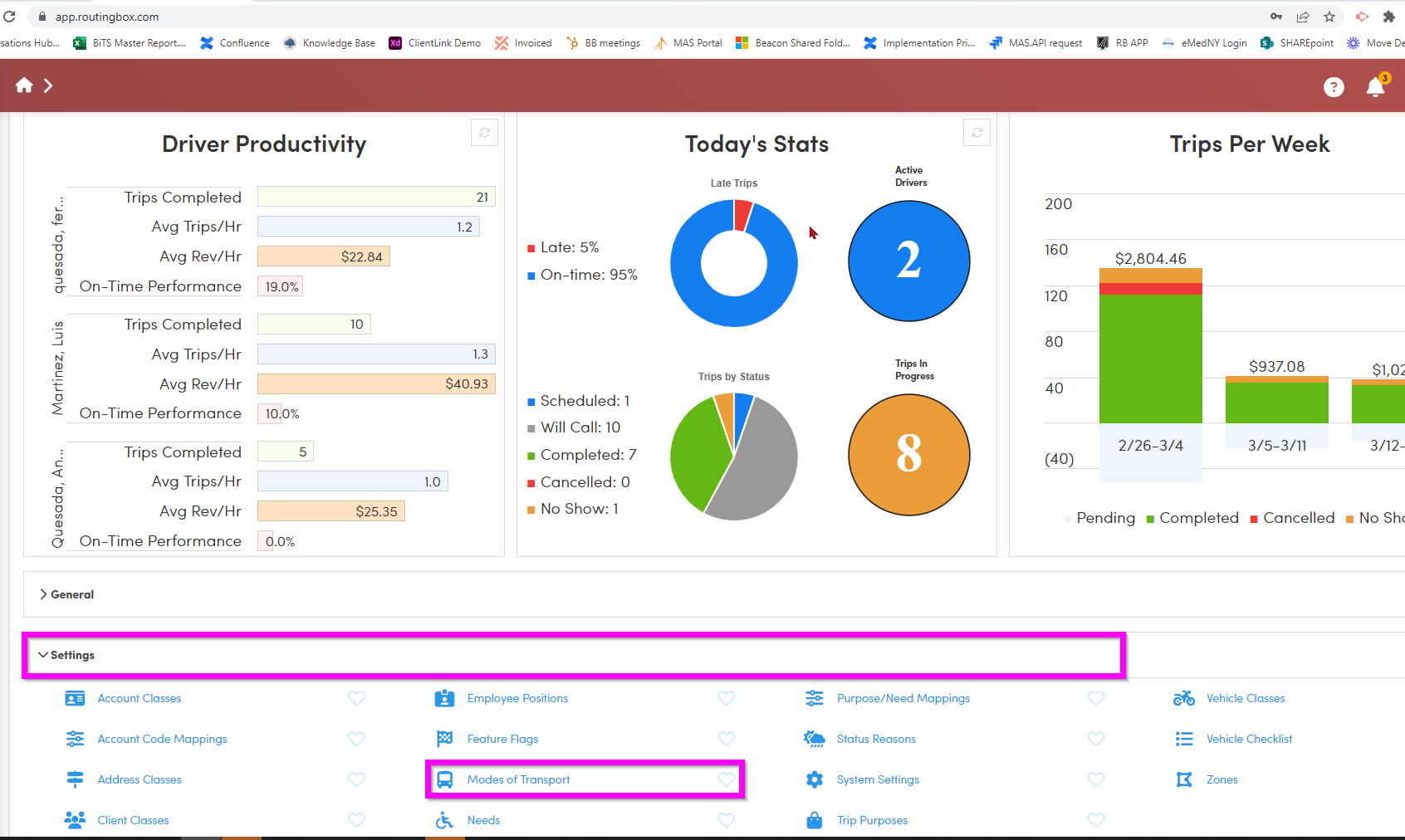Modes of Transport in RoutingBox Web
Modes of Transportation represent the type of vehicle that will be used for trips. By default, RoutingBox already has Ambulette for wheelchair clients and Livery for ambulatory clients, but new Modes can be created easily in RoutingBox Web.
Modes of Transport are important for a number of reasons. A Mode of Transport is required on every trip in RoutingBox. Modes of Transport indicate which kind of vehicle is required for what client. Modes of Transport can also used to assign different service rates to trips.
Communicate with your Broker to ask if they have specific requirements for Modes of Transport, or Trip Needs.
To Add New Modes of Transport
Expand the Settings Menu at the bottom (shown below)
Ambulette and Livery are default Modes already created, but if you need to add other modes of transport, like Stretcher trips - click New Mode of Transport, add the new record and click Create. (shown below)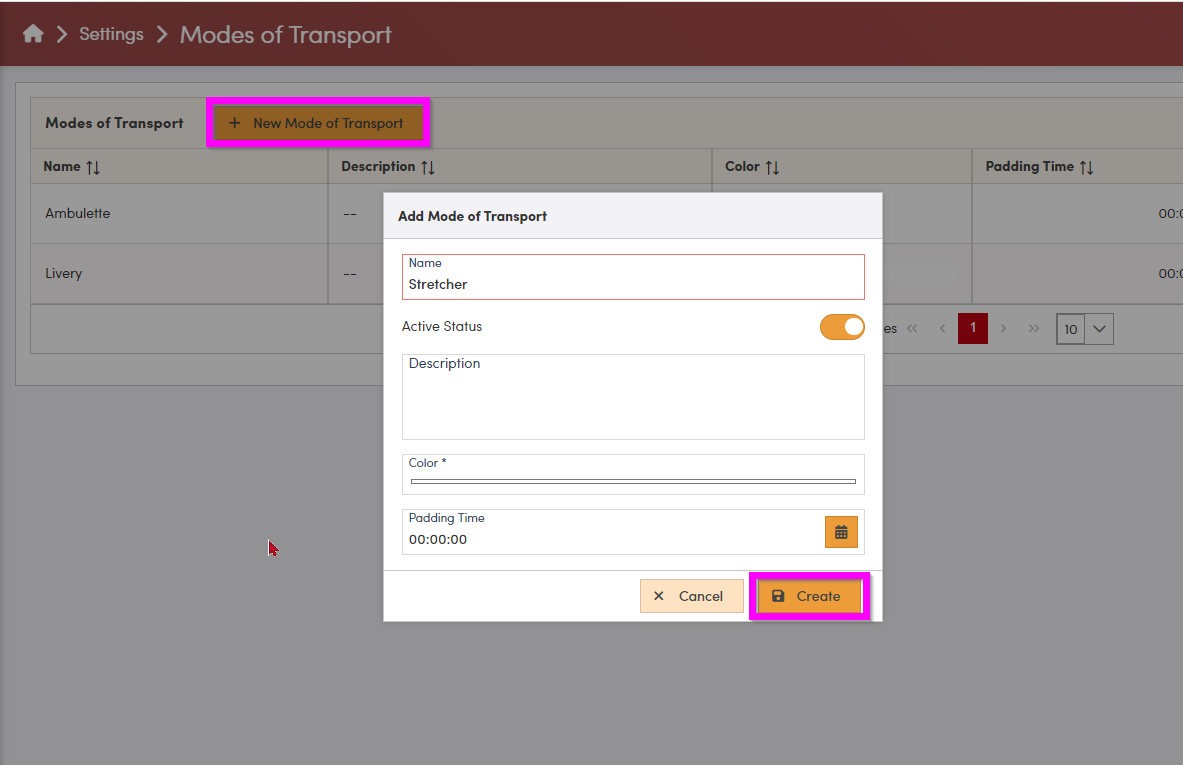
Padding time is additional time added to the duration of trips with that Mode of Transport. Be careful adding padding time to seating needs, ask your Customer Success Manager if you have questions.
More information on Padding Time can be found here: Padding Time in RoutingBox Web
![New Founders Software-White.png]](https://help.intelligentbits.com/hs-fs/hubfs/New%20Founders%20Software-White.png?height=50&name=New%20Founders%20Software-White.png)